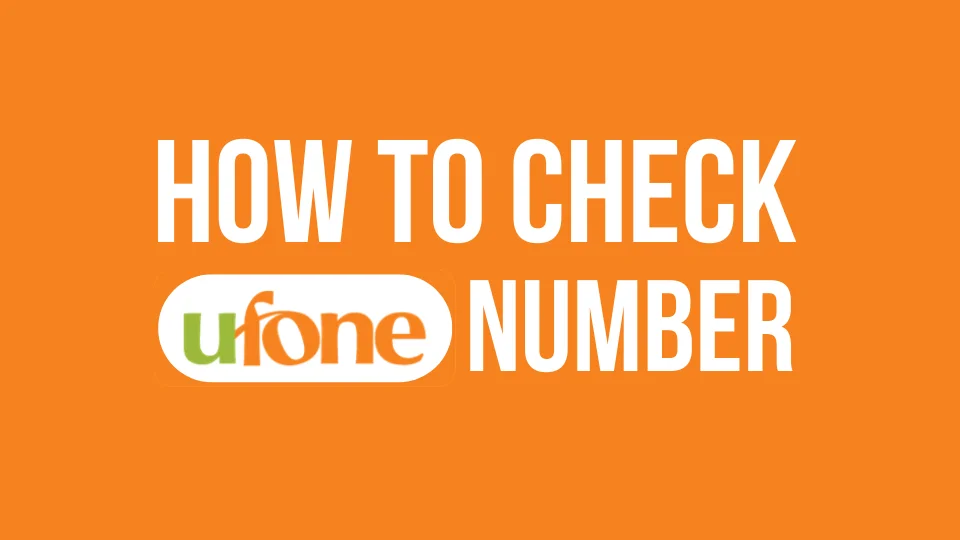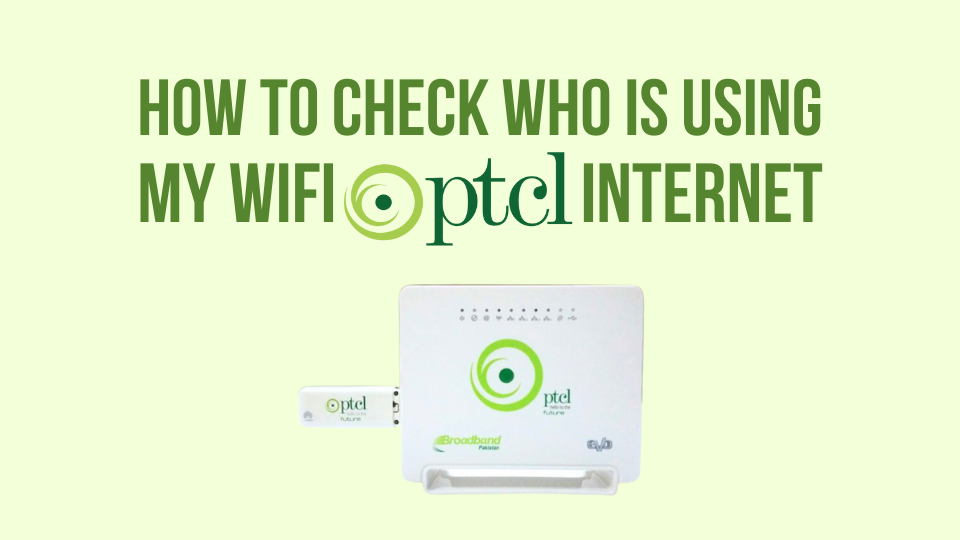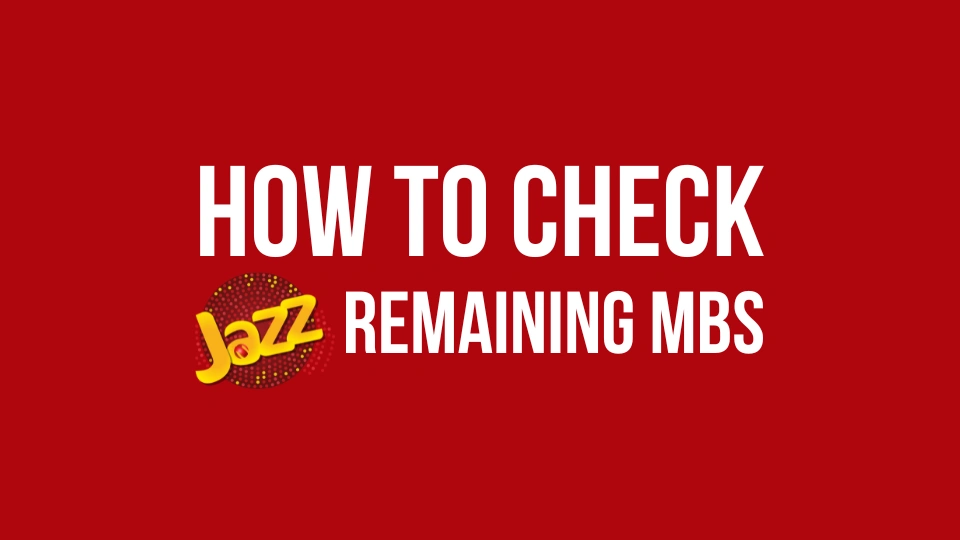Ufone is one of the largest telecommunications providers in the country, offering a wide range of voice and data services. Your Ufone number serves as your identity on the Ufone network, enabling you to make calls, send messages, and access the internet. In this article, we will show you how to check Ufone number in Pakistan using various methods. These methods are easy to follow and do not require any technical knowledge. By using these methods, you can find your Ufone number in a matter of seconds.
Table of Contents
How to Check Ufone Number: Ufone Number Check Code Methods
There are several methods to check your Ufone number. You can use any of the following methods to find your Ufone number:
How to Check Ufone SIM Number via USSD Code
One of the easiest ways to check your Ufone number is through USSD code. It is a quick and simple method that works on any Ufone SIM card. By dialing a specific code, you can find your Ufone number in no time. Below is the step -by-step process to check your Ufone number through USSD code:
-
- On your phone’s dialer, dial *780*3#

-
- Press the call button
- Your Ufone number will be displayed on the screen
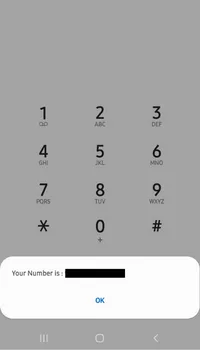
This method is free of charge, and you can use it as many times as you want.
Also Read:
How to Check Zong Number
How to Check Your Telenor Number
How to Check Ufone Number Through SMS
If you are unable to check your Ufone number through the previous method, you can also check it through an SMS. This method works on any mobile phone that has a Ufone SIM card inserted. By sending a specific code via SMS to Ufone’s service center, you can receive your Ufone number in response.
- Open your phone’s messaging app
- Create a new message
- Type “MNP” in the message body
- Send the message to 667
- Wait for a few seconds
- You will receive an SMS with your Ufone number along with the activation date and SIM owner name.
This method is not free of charge and you must have credit on your mobile to use this method.
How to Check Your Ufone Number Through the Ufone App
Another convenient way to check your Ufone number is through the Ufone app. This method is suitable for those who have the Ufone app installed on their smartphones. With the app, you can quickly and easily check your Ufone number without remembering any codes or dial any numbers. Below is the step-by-step process of how to check own Ufone number via the Ufone app:
- Open the Ufone app on your smartphone
- Log in to your account using your Ufone number and password
- If you don’t have an account, create one by following the prompts on the screen
- Once you are logged in, navigate to the “Account Information” section
- Your Ufone number will be displayed on the screen
The Ufone app is free to download and use and is available on Android and iOS platforms.
How to Check Ufone Number by Calling the Ufone Helpline
If you are unable to check your Ufone number using any of the above methods, you can always call the Ufone helpline and get assistance from a customer service representative. Follow the below steps for checking your Ufone number through this method:
- Dial the Ufone helpline number 333 from your Ufone number or 033-11-333-100 from any other number
- Wait for the call to connect and for the voice prompts to start
- Follow the prompts and select the option to connect with a customer service representative
- When you are connected, provide your name, CNIC number, and any other information they request for verification
- Request the customer service representative to provide you with your Ufone number
Frequently Asked Questions
How to Check my Ufone Number?
You can easily check your Ufone SIM number by using any of the above mentioned methods.
Can I check my Ufone number without any balance?
Yes, you can check your Ufone number without any balance by using the USSD code or dialing the Ufone helpline number.
Can I check my Ufone number through the Ufone app if I am not connected to the internet?
No, you cannot check your Ufone number through the Ufone app if you are not connected to the internet. The app requires an active internet connection to function.
What should I do if none of the methods work for checking my Ufone number?
If none of the methods work for checking your Ufone number, you can visit a Ufone service center or franchise and provide your CNIC or SIM number for assistance.
Conclusion
Knowing your phone number is crucial in staying connected with your loved ones, friends, and colleagues. Ufone, being one of the largest telecommunications providers in Pakistan, offers several methods for checking your number. By following the step-by-step processes provided for each method in this article, you can easily check your Ufone number whenever you need it.