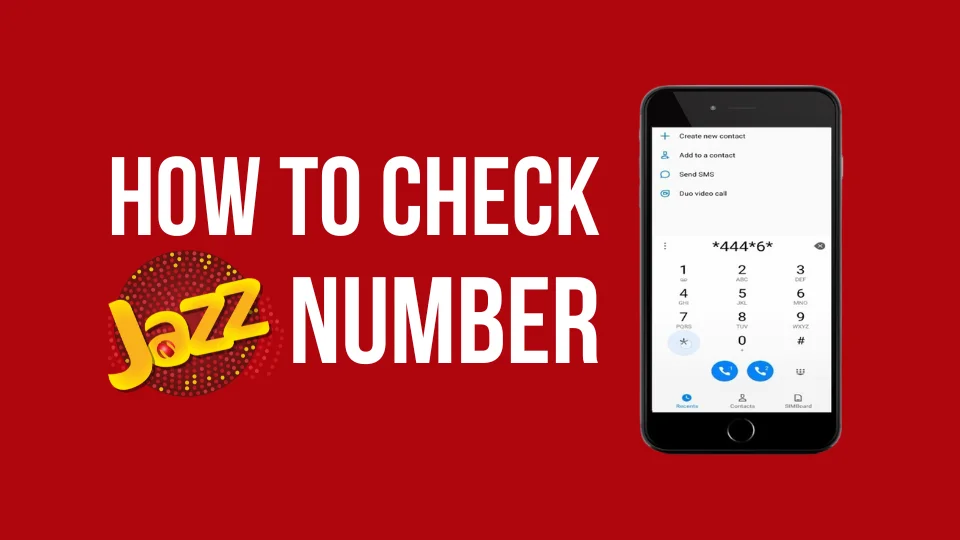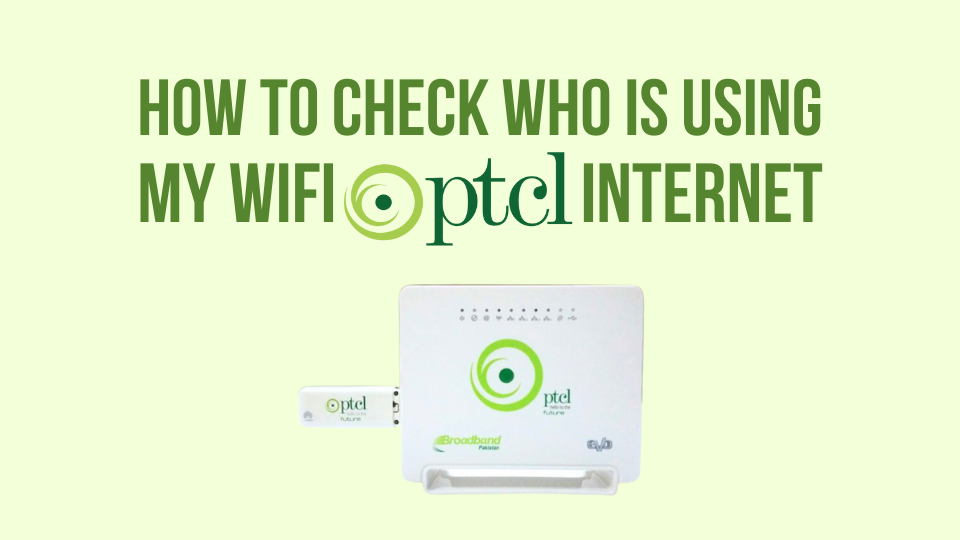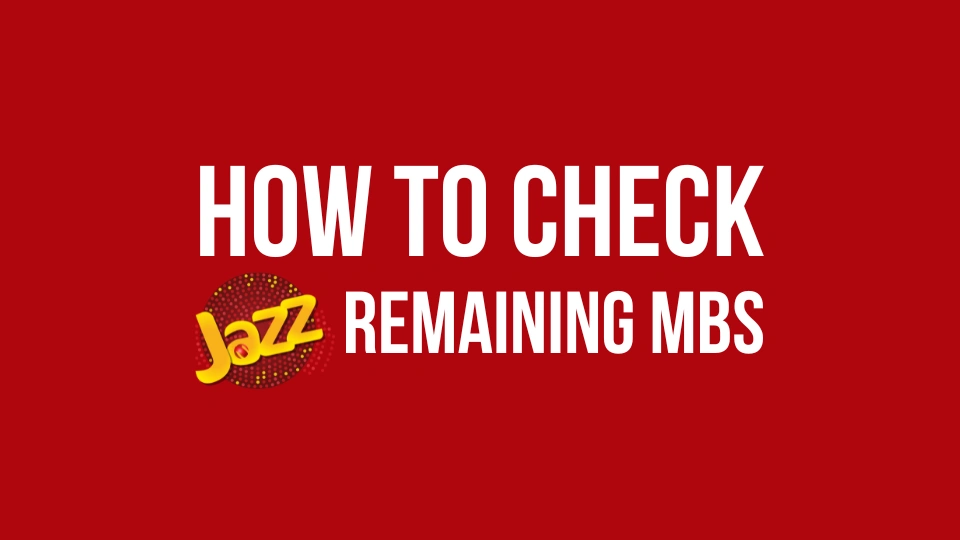Mobilink Jazz is the leading mobile network operator (MNO) in Pakistan, known for its extensive coverage, diverse data plans, and innovative digital services. Formed in 2017 through the merger of Mobilink and Warid Pakistan, Jazz boasts the largest subscriber base and network reach in the country.
Ever forget your own Jazz mobile number? It happens to the best of us! But don’t worry, checking your Jazz number is quick and easy. In this guide, we’ll explore two hassle-free methods to get your number back in no time.
Also Read:
How to block numbers on Jazz
How to Check Prepaid Jazz Balance?
How to recharge Jazz 4G device
There are multiple methods for checking jazz mobile numbers. let’s have a look;
How to Check Jazz Number
How to Check Jazz Number via Dial Pad
- Open your phone’s dialer app.
- Dial *99# and press call. Voila!
- Your Jazz number appears on your screen instantly
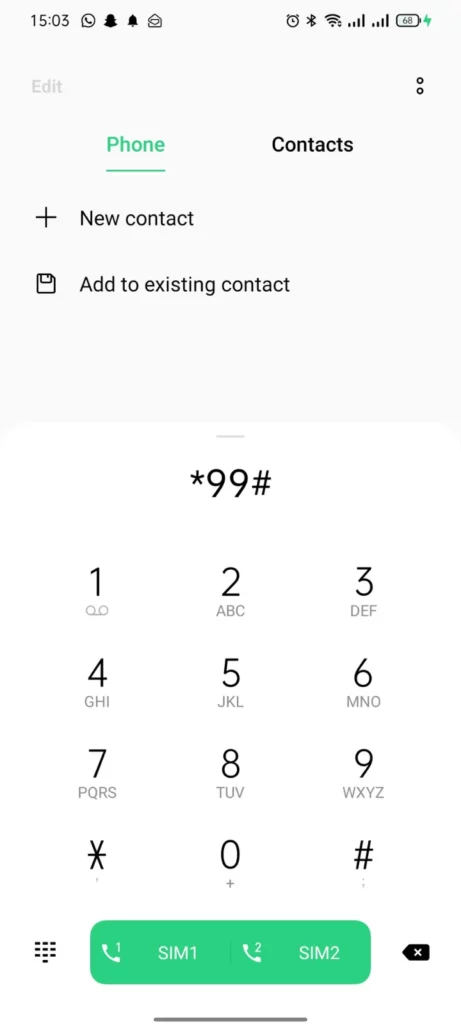
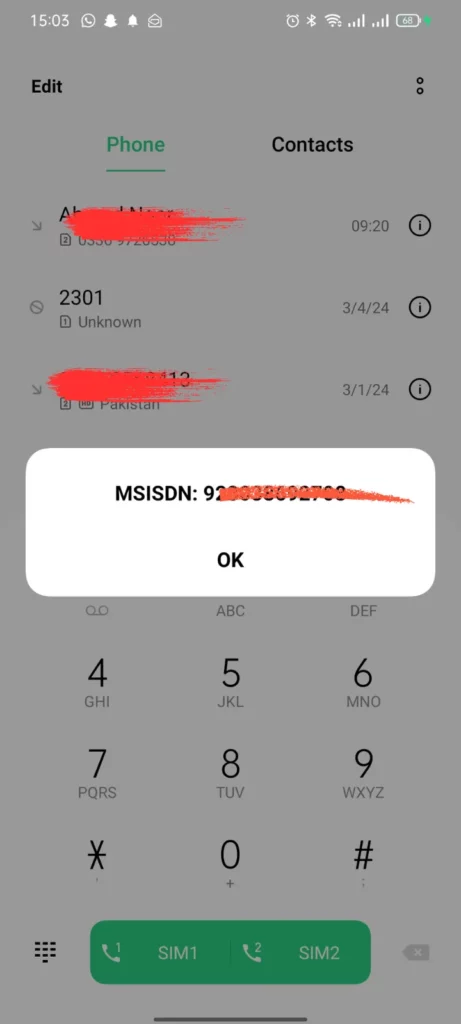
How to Check Jazz Number through SMS
- Open your messaging app.
- Compose a new message.
- Type “MNP” (short for “My Number Please”) in the message body.
- Send the message to 667.
- You’ll receive an SMS reply with your Jazz number and ownership details.
We hope that you will able to easily check your mobile number after reading this article. We have tried our best to provide you with the best possible content. If you have any problem or suggestion, you can contact us.