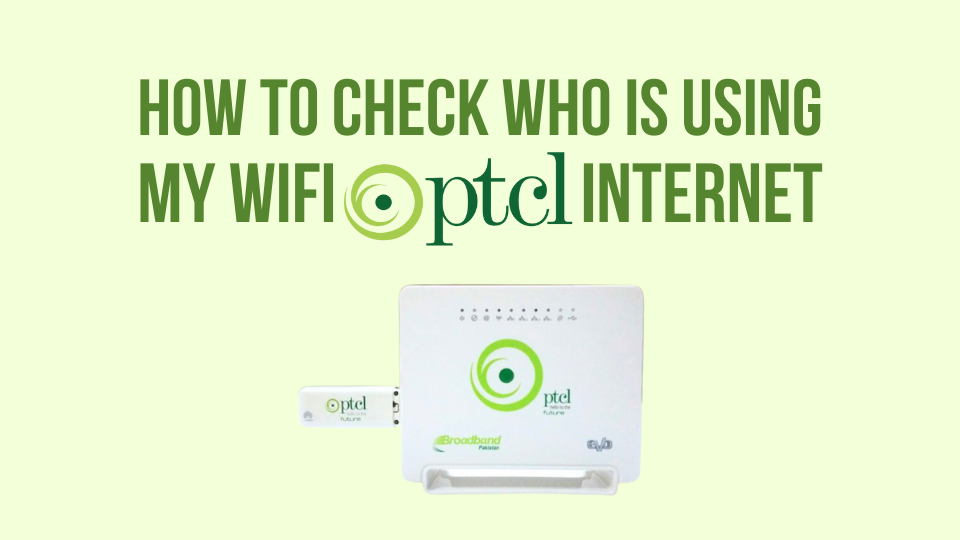Easypaisa offers a convenient way to manage your finances in Pakistan. But what if you need cash? Withdrawing money from your Easypaisa account is extremely easy and convenient. In this article, we are going to explain all the main methods on how to withdraw money from Easypaisa account.
Read more from Easypaisa
How to Check Easypaisa Balance
How to Use EasyPaisa Account Without App
How to Withdraw Money From Easypaisa Account
You can withdraw money from the Easypaisa mobile account through an ATM card, and Easypaisa Merchant shops, and also you can transfer your funds to any other bank account and then withdraw from that bank.
Withdraw Cash From Easypaisa with ATM Card
If you have an Easypaisa ATM card, you can withdraw cash from any 1-Link or M-Net ATM nationwide. Just remember, standard withdrawal limits apply based on your Easypaisa mobile account tier.
- Easypaisa ATM cards work on all 1-Link and M-Net ATMs across Pakistan.
- Just like using any ATM, insert your ATM card and enter the MPIN of your Easypaisa account.
- The next step is to select cash withdrawal and enter the amount you want to withdraw from your Easypasia account. Keep in mind the withdrawal limit and cash amount in your Easypaisa account.
- Lastly, collect your Easypaisa ATM card and Cash.
Withdrawing Cash From Easypaisa at Easypaisa Shops
Withdrawing cash from Easypaisa shops is the most common method used because of the convenience and availability of Easypaisa shops in every corner of Pakistan.
To withdraw money from the Easypaisa merchant shop, locate a nearby Easypaisa agent and provide the details for cash withdrawal including your mobile number and the amount you need to withdraw. After that confirm the payment by entering the MPIN. Lastly, receive the payment from the agent.
Transferring Money to a Bank Account and Withdrawing Cash
Apart from withdrawing Easypasia cash amount with an ATM card and at the Easypaisa Merchant shop, you can also withdraw cash by transferring cash amount to other bank accounts. Here’s how:
- If you have the Easypaisa App installed on your mobile, log in to your Easypasia account.
- Tap on “Money Transfer” and then select “Bank Transfer” from the options.
- Enter the recipient’s bank account details and amount. Then, confirm the transaction with your MPIN.
- After the transaction is successful, now withdraw the transferred cash amount with the help of a bank ATM card or bank branch.
Remember: Easypaisa charges a fee for withdrawals depending on the method used. Be sure to check their website or app for the latest fee structure.
Frequently Asked Questions
What is an MPIN?
MPIN stands for Mobile Account PIN. It’s a four-digit code you create for secure transactions on your Easypaisa account.
How do I find my daily and monthly withdrawal limits?
You can check your withdrawal limits within the Easypaisa app or by contacting their customer service.
Conclusion
Withdrawing money from your Easypaisa account is a simple process. Whether you prefer the convenience of an ATM card, the familiarity of Easypaisa shops, or the flexibility of a bank transfer, there’s a method to suit your needs. Remember to be mindful of withdrawal fees and keep your MPIN secure for safe transactions.