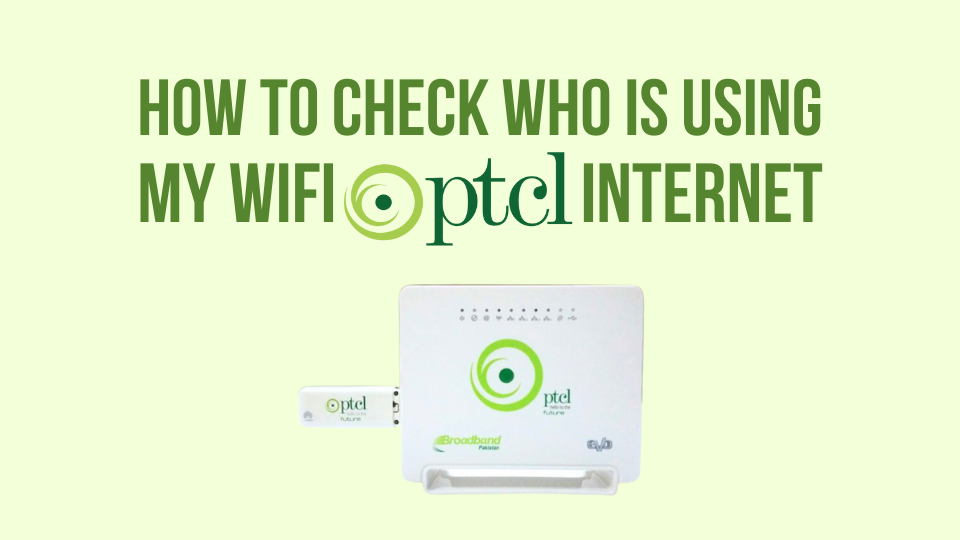Easypaisa offers a convenient and secure way to manage your finances. But did you know that upgrading the Easypaisa account can unlock even more features and benefits? In this guide, we’ll walk you through the easy process of how to upgrade Easypaisa account and explore the advantages it brings.
Why Upgrade Easypaisa Account?
Upgrading your Easypaisa account comes with several exciting advantages:
- Increased Transaction Limits: Say goodbye to limitations! Upgrading allows you to send and receive larger sums of money, making it easier to handle bigger transactions.
- Access to New Features: With an upgraded account, you gain access to a wider range of services. This may include features like bill payments, investment options, and even international transactions (depending on your region).
If you don’t have an Easypaisa account, here is how to create an Easypaisa Account
How to Upgrade Easypaisa Account
Upgrading your Easypaisa account is a simple process that can be done directly through the app. Here’s a step-by-step guide:
Eligibility and Requirements
To upgrade your account, you’ll need to meet certain eligibility criteria. Make sure you have:
- CNIC Verification: Your CNIC (Computerized National Identity Card) needs to be verified within the Easypaisa app.
- Biometric Verification: You may also need to complete a biometric verification process using fingerprint or facial recognition.
Upgrade Easypaisa Account from Level 0 To Level 1
To upgrade your account from level 0 to level 1, you will need to follow the following steps.
- First, download, and Install the Easypaisa mobile Application.
- Open the Easypaisa mobile app and tap on the profile icon on the top left of the dashboard.
- Here you will be able to see your account level.
- To upgrade from level 0 to level 1, click on the Upgrade Your Account, If you cannot find the Upgrade Your Account button, tap on the Account level, on the next page, you will find the Upgrade button.
- You will sent to the next page, where you will see the Start Biometric Verification button, tap on it.
- You will be directed to Biometric Verification. Follow the instructions and have your left and right fingers scanned.
- Once your Biometrics are verified, you will be upgraded from level 1 to level 2.
Upgrade Easypaisa from Level 1 to Asaan Digital Account
To upgrade your account from level 1 to level 2, you will need to follow the following steps.
- Open the Easypaisa mobile Application
- Tap on the profile icon and click on the Account level
- Find the Upgrade Your Account button and tap on it.
- Next, you can upgrade your account in 3 easy steps.
- Enter your personal information
- Enter additional details for authentication
- Lastly, provide your live picture for verification
- This will be enough to upgrade your account to Asaan Digital Account
Frequently Asked Questions
Is there a fee for upgrading my Easypaisa account?
The upgrade fee may vary depending on your region and account type. It’s best to check the Easypaisa website or app for current fees.
How long does it take to upgrade my account?
Processing times can vary, but it usually takes within 24-48 hours for your upgrade request to be reviewed and approved.
Can I downgrade my account after upgrading?
Currently, there is no option to downgrade your account after upgrading.
Are there any additional benefits to upgrading besides limits and features?
Upgraded accounts may sometimes come with additional perks, such as insurance coverage or discounts on certain services. Be sure to check with Easypaisa for the latest offers.
Conclusion
Upgrading your Easypaisa account is a quick and straightforward process that unlocks a world of financial convenience. With increased limits and access to new features, you can manage your money more efficiently and explore new possibilities.