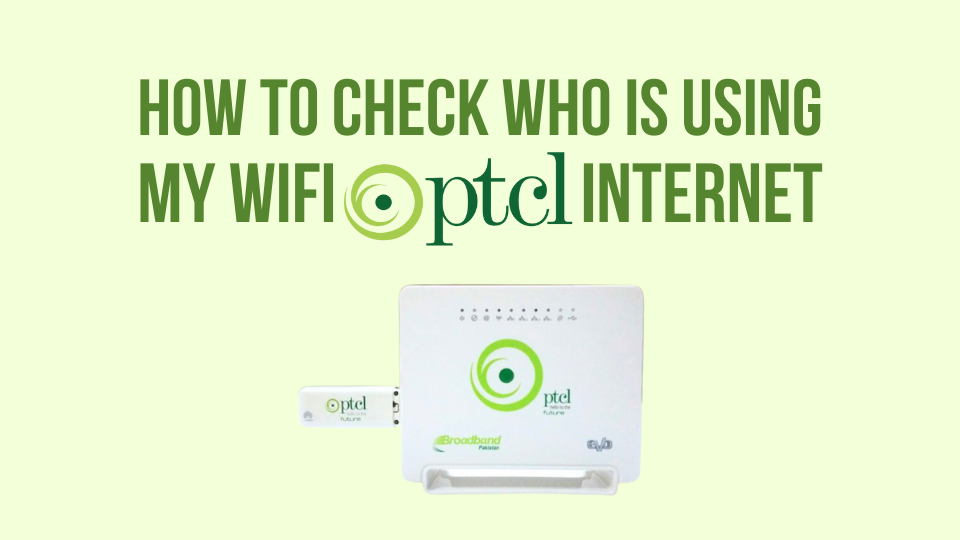JazzCash and EasyPaisa are the mainstream mobile money tranfer wallet and branchless banking services. It is used by million of users. They both provide a lot of services like money transfer, collecting bills, fee submission, ticketing and more. They are providing more services as compared many mobile banking apps. You can even top up your mobile and find your desired packages. Transfering money from JazzCash to EasyPaisa is very easy because most of us do it all the time but some people may not be able to. So, this article is specifically for those people who don’t know how to transefer from JazzCash to EasyPaisa.
Before going in the specific details. Lets understand about JazzCash application. JazzCash can be used to keep your money, transfer to other banks, EasyPaisa and even, you can send it someone on CNIC number. More, you can also enjoy all the services. JazzCash is a big competetor of EasyPaisa. Most of the user who us EasyPaise also have JazzCash accounts.
Lets have a look on how to transfer money from JazzCash to EasyPaisa
How to transfer from JazzCash to EasyPaisa
To tranfer from JazzCash to EasyPaisa, the first thing you need to make sure is that you have enough amount of money in your JazzCash account. After that, you should have the account details of the person to which you are going to transfer the money. Lets have a look at the overall method;
- Open your JazzCash application in your smartphone
- There you will find a Money Transfer option. Tap on that
- You will see a PopUp where you will get different option to choose from like JazzCash Transfer, Bank Transfer, CNIC transfer and more
- You just need to Tap on the Bank transfer option.
- It will open a new screen, there you can choose your desired bank to transfer money.
- For EasyPaisa select Telenor MicroFinance Bank.
- Now Put the EasyPaise number there and tap on the Add Bank Account Number button.
- It will take you to a screen where put the desired transfer amount and tap on Send Rs. button
- Choose the transfer type, If you are not sure, select Miscelleneous.
- It will ask you for number again, you can just tap on skip to skip this part.
- It will ask you for conformation, Just tap on the Conform button and put in the MPIN code for your account.
- This will be enough for successfully transfering the money from JazzCash to EasyPaisa.
This is a very easy process, once done, you will be able to do it again and again. Also, you can also transfer the money to other banks using the same method. We hope that it will help you. If you have in question, complaints or suggest, you can alwasy reach out to us.