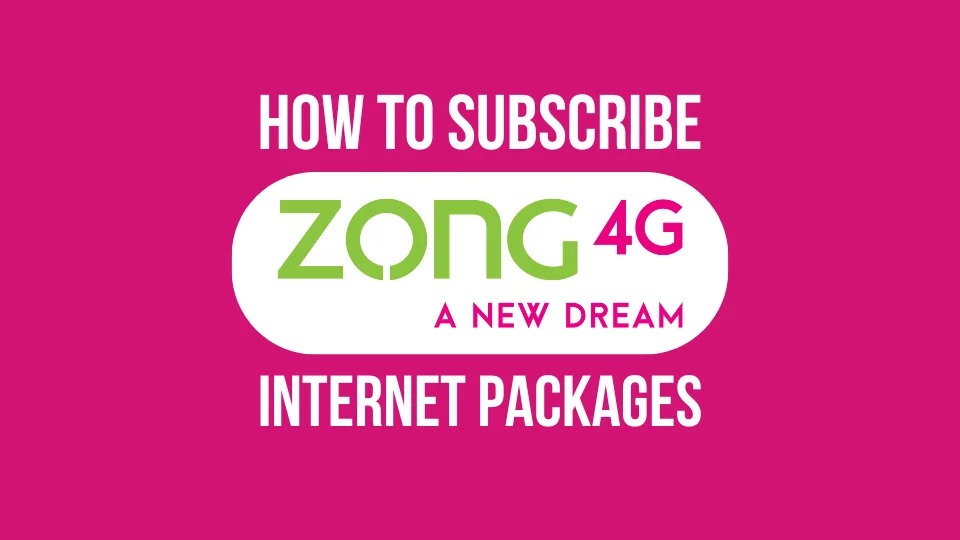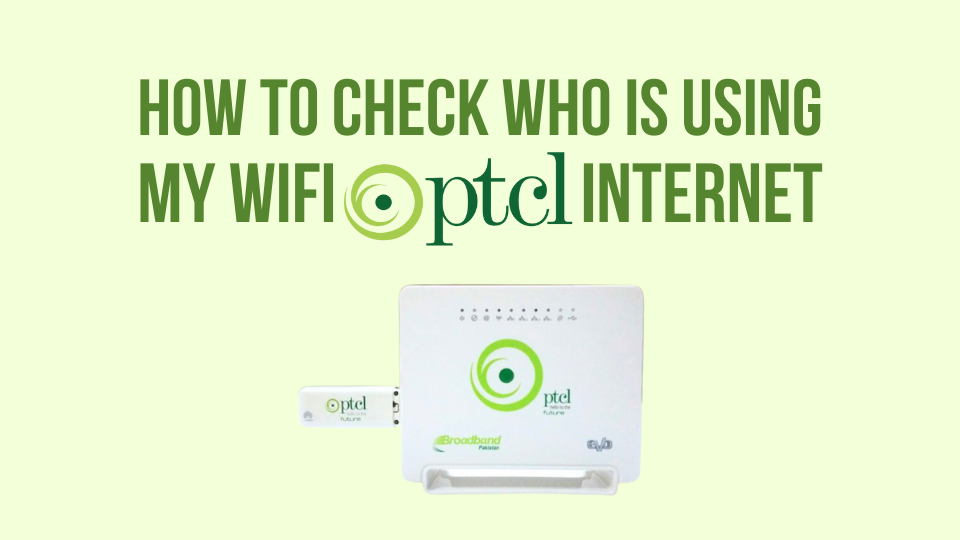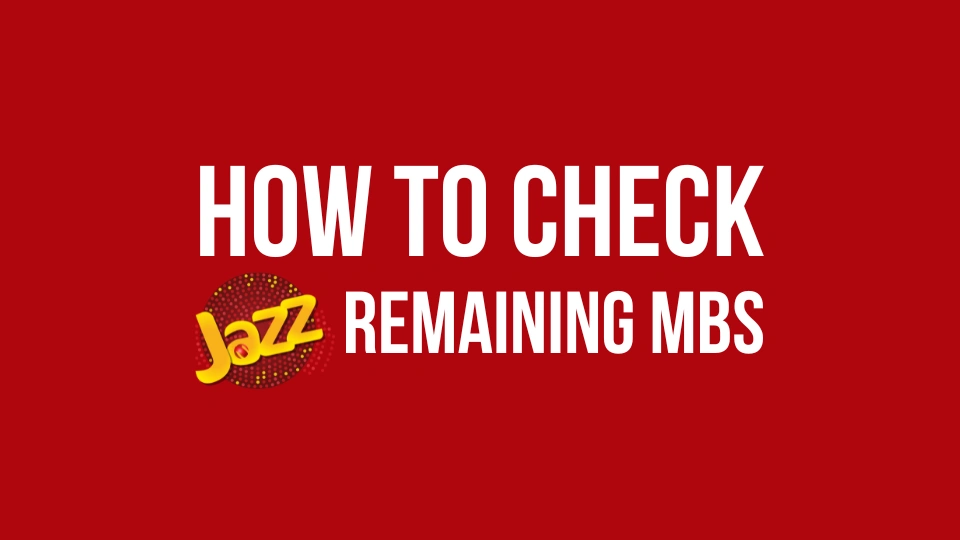In today’s fast-paced digital world, having access to high-speed internet is a necessity. Whether it’s for work, entertainment, or staying connected with friends and family, the internet is an essential part of our lives. With so many mobile network providers in Pakistan, choosing the right one can be a challenge. However, Zong offers a wide range of affordable and reliable internet packages to meet your needs. In this article, we’ll show you how to subscribe to Zong internet packages and enjoy fast and seamless internet access.
Table of Contents
1. What are Zong internet packages?
2. How to Subscribe to Zong Internet Packages2.1 Subscribe to Zong Internet Packages via USSD Code
2.2 Subscribe to Zong Internet Packages via Zong App
2.3 Subscribe to Zong Internet Packages at a Retail Store
2.4 Subscribe to Zong Internet Packages at a Customer Service Center
2.5 Subscribe to Zong Internet Packages by Calling the Helpline
3. Tips for Choosing the Right Zong Internet Package
What are Zong internet packages?
Zong offers a variety of internet packages that cater to different needs and budget constraints. From daily to monthly packages, you can choose the right one for you and your family. These packages come with different data allowances and validity periods, allowing you to stay connected and enjoy high-speed internet on your mobile devices.
How to Subscribe to Zong Internet Packages in Pakistan
Subscribing to Zong internet packages is easy and straightforward. You can choose from the following methods:
How to Subscribe to Zong Internet Packages via USSD Code
To subscribe to Zong internet packages using a USSD code, simply follow these steps:
- Dial *6464# from your Zong number.
- Select the “Internet Packages” option.
- Choose your desired package from the list.
- Follow the prompts to complete the subscription process.
How to Subscribe to Zong Internet Packages through Zong App
To subscribe to Zong internet packages using the Zong app, follow the below steps:
- Download the Zong App from the App Store or Google Play Store.
- Open the app and log in to your account.
- Select the “Internet Packages” option.
- Choose your desired package from the list.
- Follow the prompts to complete the subscription process.
Also Read:
How to Subscribe to Telenor Internet Packages
How to Subscribe to Zong Internet Packages at a Retail Store
To subscribe to Zong internet packages at a retail store, follow the following steps:
- Locate a Zong retailer near you.
- Inform the retailer that you want to subscribe to a Zong internet package.
- Provide the retailer with your Zong number.
- Choose your desired package from the list.
- The retailer will assist you in completing the subscription process.
How to Subscribe to Zong Internet Packages at a Customer Service Center
To subscribe to Zong internet packages by visiting a Zong customer service center, follow the following steps:
- Locate your nearest Zong customer service center.
- Visit the center and inform the representative that you want to subscribe to a Zong internet package.
- Provide the representative with your Zong number.
- Choose your desired package from the list.
- The representative will assist you in completing the subscription process.
How to Subscribe to Zong Internet Packages by Calling the Helpline
To subscribe to Zong internet packages by calling the Zong helpline, follow these steps:
- Dial 310 from your Zong number.
- Select the “Internet Packages” option.
- Speak to a customer service representative and inform them that you want to subscribe to a Zong internet package.
- Provide the representative with your Zong number.
- Choose your desired package from the list.
- The representative will assist you in completing the subscription process.
Tips for Choosing the Right Zong Internet Package
- Data Allowance: Make sure to choose a package that meets your data needs.
- Validity Period: Choose a package with a validity period that suits your usage pattern.
- Budget: Pick a package that fits your budget and offers the best value for money.
Conclusion
Zong offers a range of internet packages to meet your needs and budget. Subscribing to a package is easy and can be done through various methods, including dialing a USSD code, using the Zong app, or visiting a Zong customer service center. When choosing a package, consider your data needs, validity period, and budget to ensure you get the best value for money. With Zong, you can stay connected and enjoy fast and seamless internet access on your mobile devices.