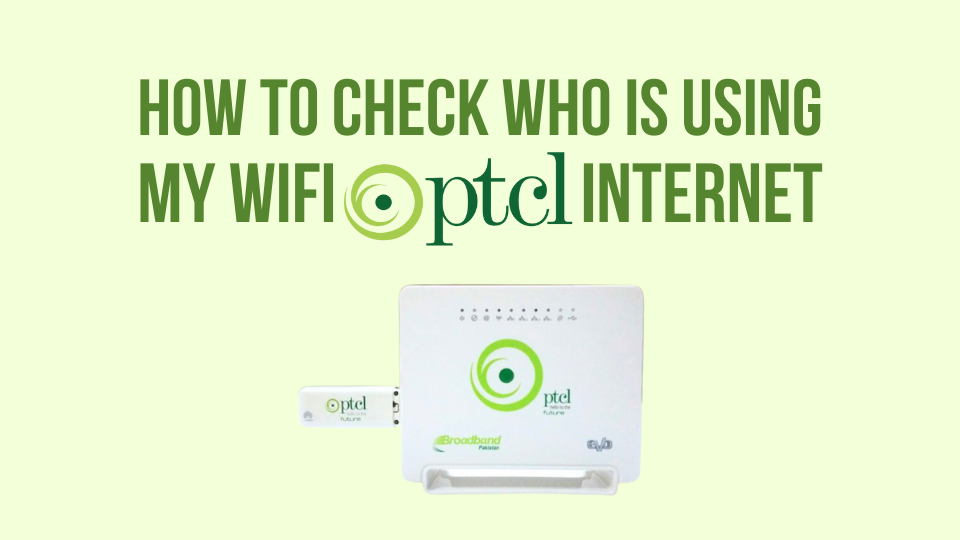Paying your PTCL bill online is a convenient and time-saving option. It eliminates the need to visit a physical location and allows you to make payments from the comfort of your home. Here’s a comprehensive guide on how to pay your PTCL bill online using various methods.
Table of Contents
Also Read:
How to Pay StormFiber Bill
How to Pay Nayatel Bill through Easypaisa App
How to Change PTCL Wifi Password
How to Pay PTCL Bill Online
1. How to Pay PTCL Bill Online via Website
The PTCL website offers a user-friendly platform for online bill payments. Here’s how to do it:
- Visit the PTCL website (https://ptcl.com.pk/Customer/LoginUser).
- Click on the “Customer” tab and select “Bill Inquiry” from the dropdown menu.
- Enter your PTCL Landline Number or Customer ID and click “Submit.
- Review your bill details and click on the “Pay Now” button.
- Choose your preferred payment method (credit card, debit card, or internet banking) and follow the on-screen instructions to complete the payment.
2. How to Pay PTCL Bill Online via the PTCL Touch App
For added convenience, download the PTCL Touch App available on both Android and iOS platforms. Here’s how to pay your PTCL bill using the app:
- Install the PTCL Touch App from the respective app store.
- Register or log in to your account using your PTCL credentials.
- Tap on the “Bill Payment” option.
- Select your PTCL account and choose the bill you want to pay.
- Enter your preferred payment method information and confirm the payment.
3. How to Pay PTCL Bill Online Through Banking Apps
Several partner banks allow you to pay your PTCL bill directly through their online banking platforms. These include:
- Allied Bank Ltd (myABL App)
- Bank Alfalah (Alfa App)
- Faysal Bank Ltd (faysal digibank App)
- Habib Bank Limited (HBL Mobile App)
- MCB Bank (MCB Live App)
- Meezan Bank Ltd (Meezan Mobile Banking)
- United Bank Limited (UBL Digital App)
Note: The list of partner banks may vary depending on your location. You can find a complete list of partner banks on the PTCL website.
You May Also Like to Read:
How To Reset Your PTCL Internet Router
How to Close Your PTCL Connection
How to Block Users on PTCL WiFi Router
4. How to Pay PTCL Bill Online JazzCash
- Open the JazzCash app or access the web version.
- Navigate to “Utility Bills”.
- Select “Telephone” and then “PTCL Landline”.
- Enter your PTCL Customer ID.
- Review the bill details and confirm the payment amount.
- Complete the payment and you will receive a confirmation message.
5. How to Pay PTCL Bill Online EasyPaisa
- Launch the Easypaisa app or visit their website.
- Go to Bill Payment and select Telephone.
- Then select PTCL
- Enter your PTCL Customer ID.
- Verify the bill details and confirm the payment amount.
- Complete the payment and you will receive a confirmation message.
Frequently Asked Question
What information do I need to pay my PTCL bill online?
You will need your PTCL Customer ID or Landline Number and the payable amount.
Are there any transaction fees for online bill payments?
Transaction fees may vary depending on the chosen payment method. It’s recommended to check the specific terms and conditions of your chosen platform before proceeding.
How can I check my PTCL bill payment history?
You can access your bill payment history by logging in to your account on the PTCL website or mobile app.
Is online PTCL bill payment safe?
When using trusted platforms like PTCL’s website, bank websites, or official mobile apps, online PTCL bill payment is considered safe. Ensure you are using a secure internet connection and avoid sharing your financial information on unverified websites.
Conclusion
Paying your PTCL bill online is a quick, secure, and convenient way to stay on top of your finances. With multiple options available, you can choose the method that best suits your needs and preferences. Remember to keep your PTCL credentials and payment information secure for a safe and smooth online payment experience.