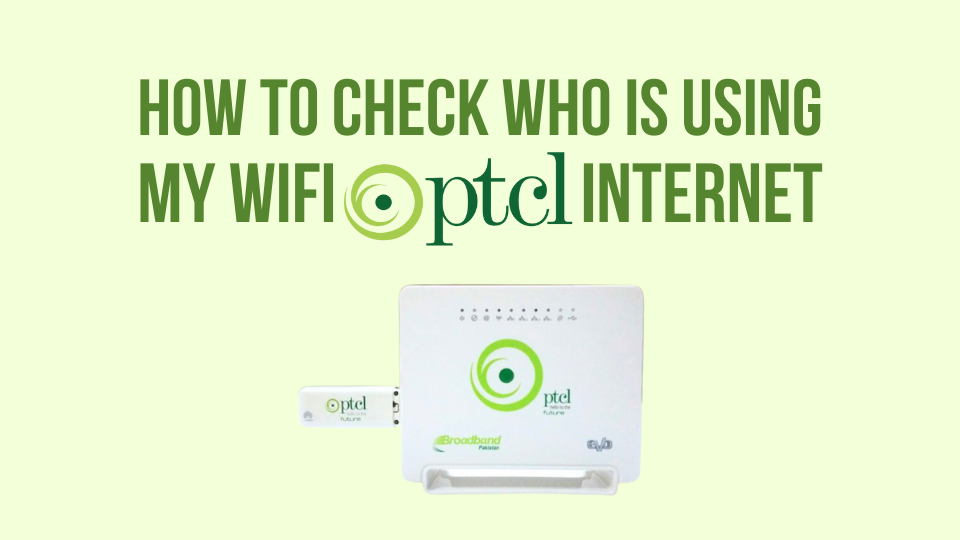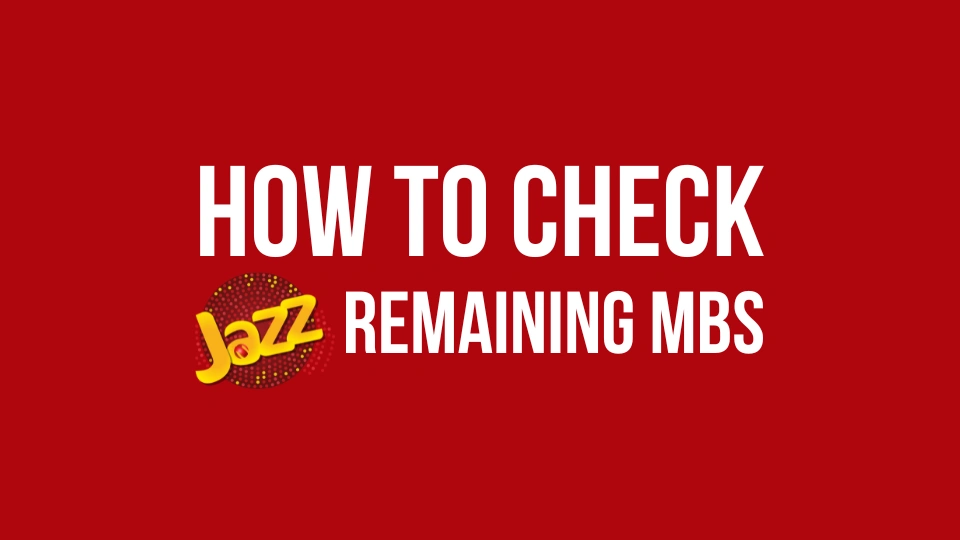Jazz 4G, the leading network in Pakistan, with its top-notch bandwidth, connectivity, and vast user base, has emerged as the most widely-used network in the country following the merger with Warid. Its reach now extends to even the most remote areas, making it the go-to network for millions of subscribers. As a Jazz user, you know how important it is to keep your account balance topped up. However, finding a quick and easy way to recharge your Jazz account can be a challenge. That’s why we have put together this comprehensive guide to show you how to load Jazz card. With six different methods to choose from, you can select the one that suits your needs best. In this article, we will walk you through the steps of each method, making it easy for you to recharge your Jazz account balance quickly and efficiently. So, let’s dive into the details of each method and learn how to load Jazz Card.
Table of Contents
How to Load Card Card
Following are the different methods you can use to load Jazz card. Each method is explained in detail for your convenience. Choose the method that best suits your needs.
How to Load Jazz Card through Scratch Card
Scratch Card is the most popular way to load your Jazz card. These cards are widely available at Jazz Retailers across the country, making it a convenient option for many Jazz subscribers. All you need to do is scratch off the silver panel on the card to reveal a 14-digit number, which you can then use to recharge your account. Following are the steps for loading Jazz card through Scratch card:
- Purchase a Jazz Scratch Card from any Jazz Retailer.
- Scratch off the silver panel on the card to reveal the 14-digit number.
- Dial *123*(14-digit number)# from your Jazz number.
- Then press the call button on your phone’s dialler.
- Wait for the confirmation message that will appear on your phone screen.
- Your Jazz number will be recharged with the balance.
Also Read:
How to Load Ufone Card
How to Load Zong Card
How to load Telenor card
How to Load Jazz Card through Jazz World App
You can also use the Jazz World App as it is a convenient way to load Jazz card. The Jazz World App is an excellent option for those who prefer to manage their Jazz account on their mobile device. With the app, you can also check your usage history, subscribe to Jazz packages, and pay bills. It’s a great all-in-one solution for Jazz users. To load a Jazz card using this method, follow the below steps:
- Download and install the Jazz World App from the App Store or Play Store.
- Open the app and create a new account or log in to your existing one.
- From the home screen, click on the “Mobile Balance” icon.
- Select the “Load Balance” option.
- Enter the amount you want to load and click on “Proceed.”
- Select the payment method.
- Review the details and confirm the transaction.
- Your Jazz account will be recharged with the balance, and you will receive a confirmation message.
How to Load Jazz Card through Jazz Website
Jazz Website also offers the facility to recharge your Jazz number. If you are someone who prefers the convenience of online transactions, then loading your Jazz card via the Jazz Website is a great option. Follow the below steps if you want to use this method:
- Open the Jazz website on your browser.
- Log in to your account by entering your phone number and password.
- Go to the “Recharge” or “Load Balance” section.
- Select the amount you want to load and click on “Proceed.”
- Enter your debit/credit card details or select the saved card option if you have previously saved your card details.
- Confirm the recharge amount and submit your request.
- You will receive a confirmation message on your Jazz number once the recharge is complete.
Note: To use the Jazz Website for loading Jazz card, you need to have an active Jazz account and a registered Jazz World account. In case you don’t have a registered account, you can easily create one by providing your basic information and following the verification process.
How to Load Jazz Card through JazzCash App
JazzCash App is a popular digital wallet app in Pakistan, and it offers an easy and secure way to load Jazz card. Using the JazzCash App, you can recharge your Jazz account anytime, anywhere, without having to visit a retailer. Below are the steps for using this method:
- Download and install the JazzCash App on your smartphone.
- Open the app and log in to your account.
- Click on the “Mobile Load” option.
- Select “Jazz” as your mobile operator and enter your Jazz number.
- Enter the amount you want to load.
- Choose your payment method.
- Confirm the transaction and wait for the balance to be added to your Jazz account.
How to Load Jazz Card through Easypaisa App
Easypaisa app is another popular digital wallet that offers a hassle-free method to load Jazz card. It is widely used across Pakistan, and the app is available for download on both Android and iOS devices. To load Jazz card via the Easypaisa app, the following are the steps:
- Open the Easypaisa app and log in to your account.
- Select “Mobile Top Up” from the main menu.
- Choose “Jazz” as the network operator.
- Enter your Jazz number and the amount you want to load.
- Choose the payment method from Easypaisa wallet, debit/credit card, or any other available option.
- Review the details and confirm the transaction.
- Your Jazz account will be recharged with the balance.
How to Load Jazz Card via Online Banking
Online banking is a fast, convenient and secure way to load Jazz card. It is especially convenient for those who prefer to handle their financial transactions digitally. To load Jazz card through this method, follow the below steps:
- Log in to your online banking account on your bank’s website or mobile app.
- Navigate to the “Fund Transfer” or “Mobile Top-Up” section.
- Select the option to add a new mobile number or choose the mobile number already registered with your account.
- Enter the Jazz number you want to recharge and the amount you want to load.
- Verify the details and confirm the transaction.
- Once the transaction is complete, the balance will be added to your Jazz account.
Frequently Asked Questions
What is Jazz Card, and how does it work?
Jazz Card is a prepaid card that allows Jazz subscribers to recharge their Jazz account balance.
What is the validity of Jazz Card?
The validity of a Jazz card depends on the denomination. For instance, a Jazz card of Rs. 100 is valid for 30 days, while a Jazz card of Rs. 500 is valid for 60 days.
What should I do if I accidentally scratch off the wrong digits while loading Jazz Card?
If you accidentally scratch off the wrong digits while loading Jazz card via Scratch Card, contact the Jazz customer care center for assistance.
How can I check my Jazz Card balance?
You can check your Jazz card balance by dialing *111# from your Jazz number.
How to load Jazz card in Warid?
The process of loading a Jazz card in Warid is simple and straightforward, and it’s good news for those who are unsure about it. As Jazz and Warid have merged, any Jazz card can be used to recharge a Warid number. Further, for loading Jazz card in Warid, you can use any of the above methods.
Conclusion
We have explained and discussed several methods to load Jazz card, and you can choose the one that suits you the best. Whichever method you prefer from the above methods you prefer, you can load a Jazz card quickly and easily. We hope this guide has helped you understand how to load Jazz card.