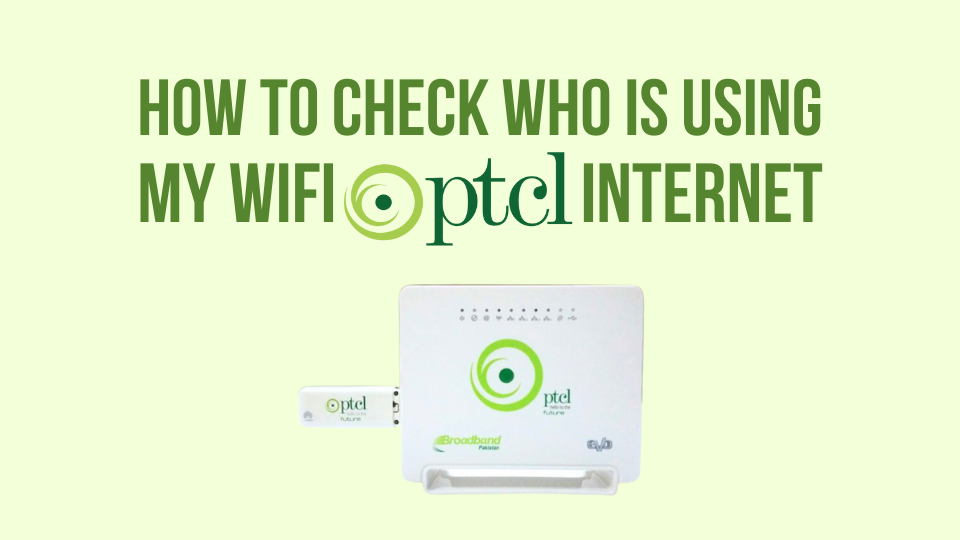Screen recording has become a common feature on almost all smartphones these days, and Oppo phones are no exception. Whether you want to capture your gaming progress, save a video call or tutorial, or simply share your phone’s screen with others, Oppo mobile phones offer several methods for recording the screen. In this article, we’ll show you how to do screen recording in Oppo mobile and explore all the possible ways to capture the screen on your Oppo device.
Table of Contents
How to do Screen Recording in Oppo Mobile
You can easily record your Oppo mobile screen by using any of the following methods.
Use the Built-in Screen Recorder to do Screen Recording in Oppo Phone
Most Oppo phones come with a built-in screen recorder that allows you to capture the screen with just a few taps. Here’s how to use it:
- Pull down the Notification panel from the top of the screen and tap on the “Screen Recorder” option.
- In the Screen Recorder panel, you can adjust the recording settings as per your preference. You can enable or disable audio recording, choose the recording quality, and set a timer for the recording.
- Once you have set the recording options, tap on the “Start Recording” button to start capturing the screen. The recording will be saved in your phone’s gallery.
Use Third-party Screen Recorder Apps to do Screen Recording in Oppo Mobile
If you’re not satisfied with the built-in screen recorder or want more advanced features, you can use a third-party screen recording app from the Google Play Store. Below are some of the best screen recorder apps for Oppo mobile:
- AZ Screen Recorder
- DU Recorder
- Mobizen Screen Recorder
These apps offer a variety of features, such as facecam recording, live streaming, and video editing tools. To use a third-party screen recorder app, simply download and install it from the Google Play Store, and follow the instructions to start recording the screen.
Also Read:
How to Check Oppo Mobile Touch
How to Hide Apps in Oppo Phone
How to Check OPPO Warranty Online
How to Transfer Data from Oppo to Samsung Phone
How to Turn Off Talkback in Vivo Phone
Use Google Play Games to Record Screen on Oppo Mobile
Google Play Games is another option for recording the screen on your Oppo phone. Here’s how to use it:
- Download and install Google Play Games from the Google Play Store.
- Open the app and sign in with your Google account.
- Start a game that you want to record, and then tap on the “Record” button from the Google Play Games overlay.
- The screen recording will start, and you can stop it at any time by tapping on the “Stop” button. The recorded video will be saved in your phone’s gallery.
Frequently Asked Questions
How can I enable audio recording while screen recording on Oppo mobile?
Most Oppo phones come with a built-in screen recorder that allows you to enable or disable audio recording. To enable audio recording, simply go to the Screen Recorder panel and enable the “Audio Recording” option.
Can I pause and resume the screen recording in Oppo mobile?
Yes, you can pause and resume the screen recording in Oppo mobile by using the built-in screen recording feature.
Is there any limit on the length of the screen recording in Oppo phone?
No, there is no limit on the length of the screen recording in Oppo phone, but the recording may be interrupted if the phone runs out of storage space or battery power.
Can I record the screen in Oppo mobile while using other apps?
Yes, you can record the screen in Oppo mobile while using other apps, as long as the screen recording feature or app is running in the background.
Can I edit the screen recording after capturing it in Oppo mobile?
Yes, you can edit the screen recording after capturing it in Oppo mobile by using a third-party app or video editing software on your computer.
Is it possible to record the screen in Oppo mobile with a higher resolution?
Yes, it is possible to record the screen in Oppo mobile with a higher resolution by using a third-party app that supports high-resolution screen recording.
Does Oppo have screen recorder?
Yes, Oppo phones do have a built-in screen recorder feature that allows users to capture their screen activity. This feature can be accessed through the quick settings panel or the screen recording icon in the control center, depending on the model and OS version.
How to turn off screen recording on Oppo?
To turn off screen recording on an Oppo phone, you can simply swipe down from the top of the screen to access the quick settings panel, and then tap the screen recording icon to stop the recording. Alternatively, you can go to the control center and tap the screen recording icon to stop the recording.
Conclusion
Screen recording in Oppo mobile is a convenient and easy process that can be done by using either the built-in screen recording feature or a third-party app. Whether you want to record a tutorial, a gaming session, or a presentation, you can find a suitable method to do screen recording on Oppo mobile.