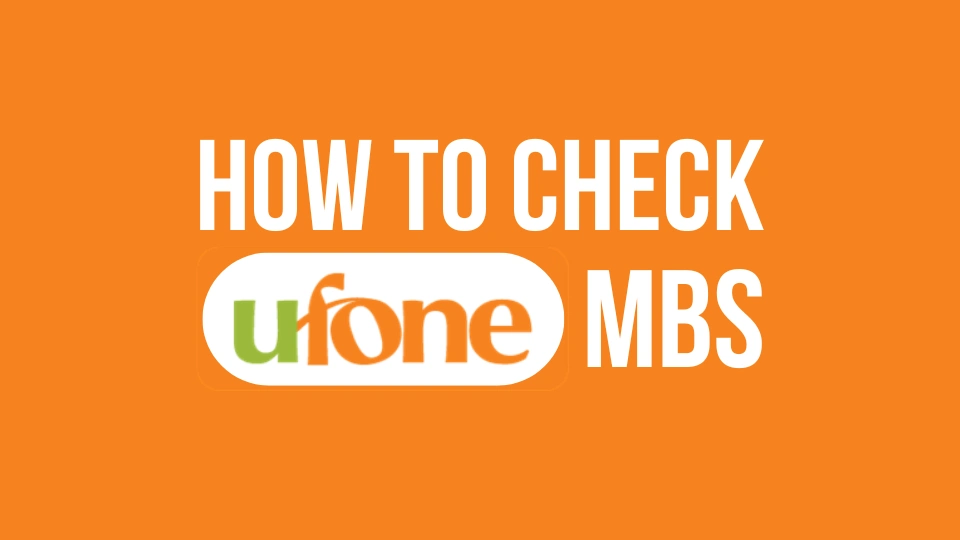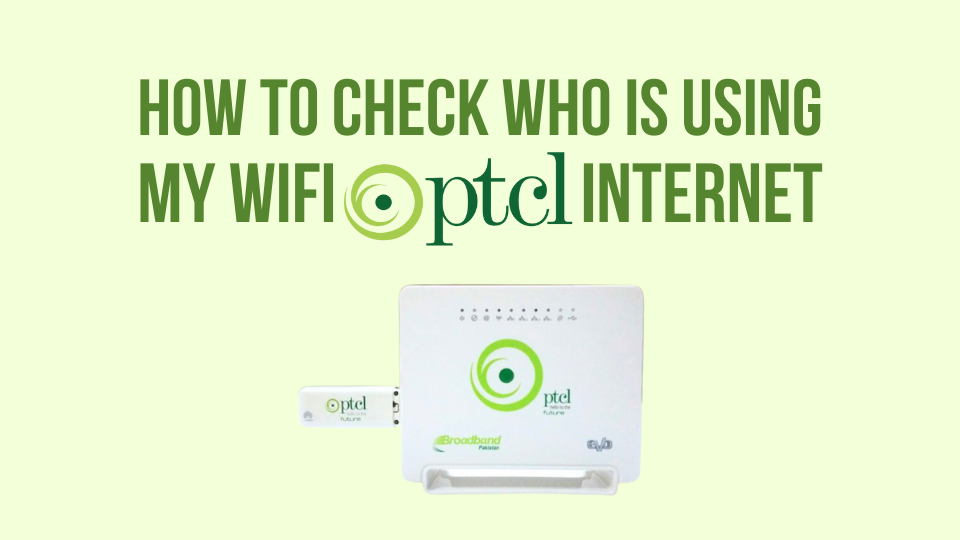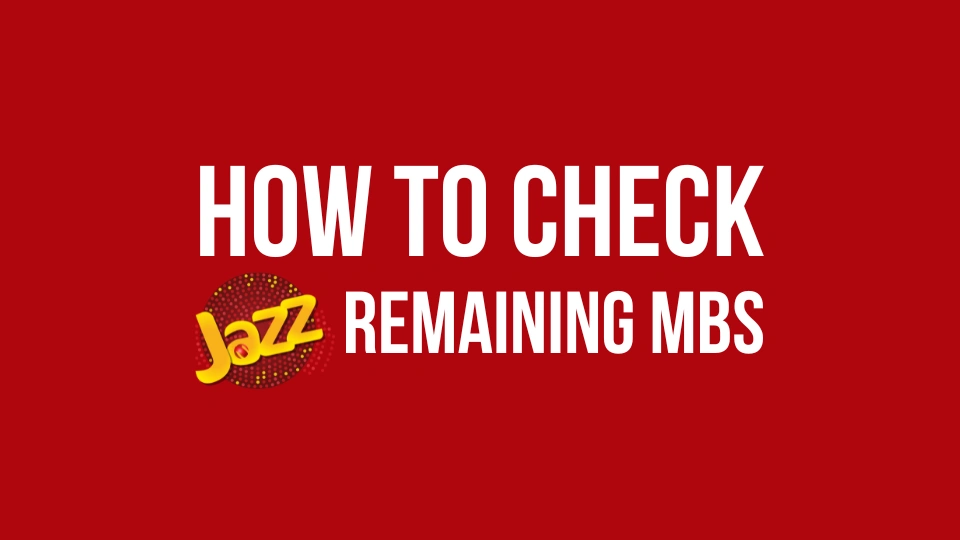In today’s world, we are all dependent on our mobile internet whether it’s related to our professional work or rather entertainment. Keeping track of your remaining Ufone MBs is extremely important to avoid unexpected charges or running out of MBs at unexpected times. In this article, you can find a 100% working method on how to check Ufone MBS on your mobile via USSD code and also the My Ufone App.
How to Check Ufone MBs via USSD
One of the easiest and quickest methods to check the remaining MBS is using the Ufone USSD code. Just dial *786#, and you can find the remaining MBs, SMS, and Call data on your ufone number. You should check your remaining Ufone MBs regularly to avoid exceeding the limits.
| Check | Price | Code |
|---|---|---|
| Balance | RS 0.12 | *706# |
Also read:
How to Check Telenor MBs
How to Check Ufone MBs via My Ufone App
- Download and Install My Ufone App on your mobile from Google Play or App Store.
- Once downloaded, follow the on-screen instructions to set up your account using your Ufone mobile number
- After successfully logging in to the My Ufone App/ There, you’ll find a clear display of your remaining MBs, along with details about your SMS units, on-net minutes, and data plan validity.
Conclusion
By mastering the methods to check your Ufone MBs and implementing these data management tips, you can confidently use your internet without any worries about any unexpected charges or having no internet package at an unexpected time.