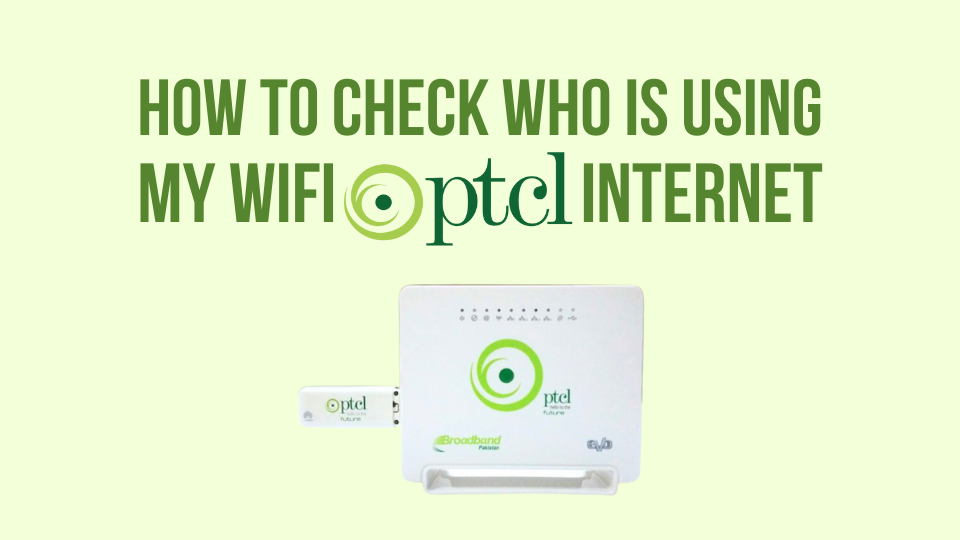Easypaisa is a popular mobile banking service in Pakistan that enables users to conduct various financial transactions, such as sending and receiving money, paying bills, and buying goods and services. To effectively manage your finances and ensure the security of your account, it is crucial to regularly check your Easypaisa transaction history. In this article, we will guide you step by step to learn, how to check Easypaisa transaction history.
How to Check Easypaisa Transaction History via Easypaisa App
It’s quite simple to check the transaction history of your Easypaisa mobile account from the Easypaisa App. If you don’t have an Easypaisa APP, you can download it directly from Google Play or App Store. Here’s how you can check your transaction history.
- Open your Easypasia Mobile App. In the Easypaisa app, tap on your profile picture in the top right corner of the app.
- Look for the option labeled “Transaction History” and tap on it.
- Here, You will see a list of all your recent transactions. Also, you can click on the “Download Statement” to download the transaction history statement of your Easypaisa account.



You’ll now see a detailed breakdown of your recent Easypaisa transactions. This includes information like:
- Transaction Date & Time: When the transaction took place.
- Description: A brief description of the transaction (e.g., Send Money, Bill Payment).
- Amount: The amount of money involved in the transaction (positive for deposits, negative for withdrawals).
- Status: Whether the transaction was successful or pending.
Learn more about Easypaisa:
How to Create Easypaisa Account
How to Reverse Easypaisa Transaction
How to Delete Easypaisa Account
How to Check Easypaisa Transaction History via USSD code
If you don’t have a smartphone or Easypasia app installed on your mobile. You can use the Easypaisa USSD code for check the transaction history of your account.
- Dial *786# from your registered mobile number.
- Select “My Account” from the list of options.
- Navigate to “View Account Details” from the options and select it.
- Choose “Mini Statement” from the list.
- Enter the “5-digit PIN” of your Easypaisa account.
- You will receive an SMS containing your recent transactions.





Important Note: You can typically view your transaction history for the past 30 days within the Easypaisa app.
Frequently Asked Question
Can I see my transaction history for more than 30 days?
Unfortunately, the Easypaisa app only displays the last 30 days of transactions. However, you can contact Easypaisa customer service to request a more detailed statement for a specific period.
How can I download my transaction history?
Within the “Transaction History” section of the app, you should find an option to download an e-statement of your account. This will provide a downloadable file containing your transaction details.
Conclusion
Checking your Easypaisa transaction history is a simple and important step to manage your finances and ensure the security of your account. By following the methods outlined in this article, you can easily access your transaction history through the Easypaisa app and also by receiving mini statements by SMS.