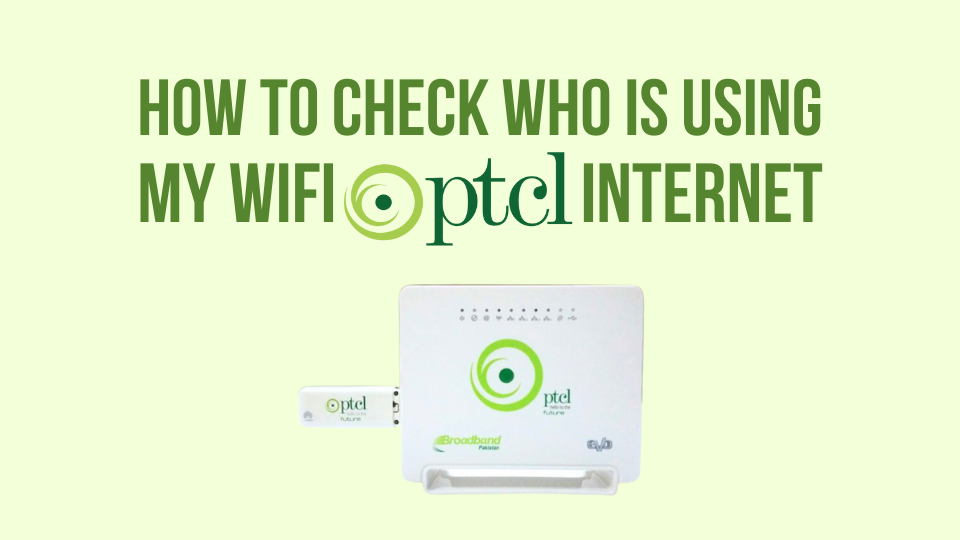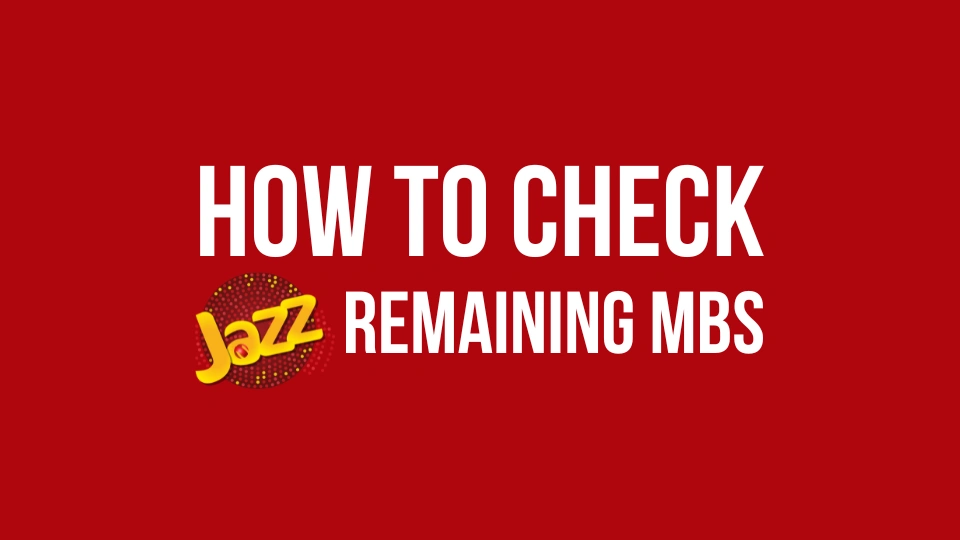There are always some unwanted numbers that will call you and give you a headache. This number maybe some of your family members that you don’t want to talk to or any unknown number. Each telecom network has its own measures to counter these problems. In the jazz network, it’s quite easy to get rid of these unwanted calls disturbing your daily life. You just need to learn the method of ‘how to block numbers on jazz‘.
In this article, we are going to discuss the whole process of blocking a specific number. Before doing everything, you should always remember that when you block a certain number, it will never be able to call unless you unblock that number. So, you should always remember and keep track of all the numbers that you just want to block temporarily for the time being. Let’s have a look in detail.
Blocking a number is quite easy. You just need an SSD check code. Go to your dial pad and dial *420#. This shortcode will take you to a menu where you will be able to find all the options related to blocking and unblocking numbers. You should also know that this is not a free service and it will cost 0.99 rupees every day.
| SSD check code | *420 |
There are other services also beyond blocking or removing numbers from the blacklist. You can also check out the history of the blacklisted number, and view their history plus can also change the tone of the blacklisted numbers.