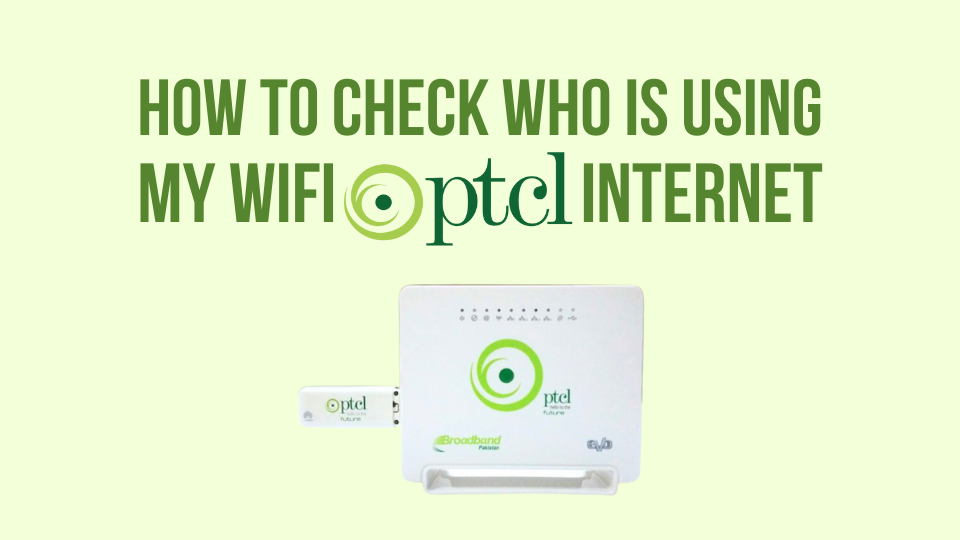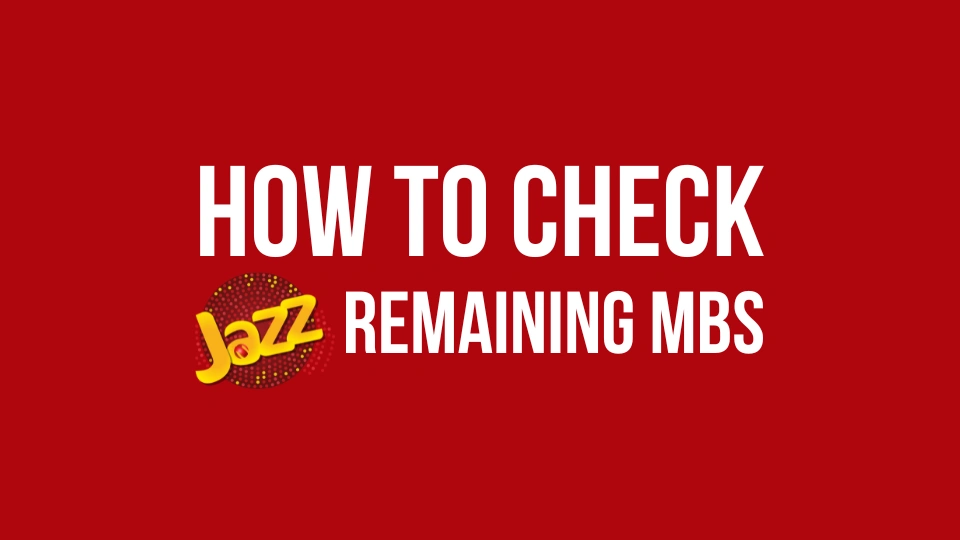Zong is one of the leading mobile network operators in Pakistan, offering competitive call rates, data packages, and other value-added services. If you’re a Telenor subscriber considering switching to Zong, here’s a comprehensive guide on how to convert Telenor sim to Zong.
How to Convert Telenor SIM to Zong
There are three primary methods to switch your Telenor SIM to Zong:
1. How to Convert Telenor SIM to Zong by SMS
Here’s how to easily port your existing Telenor number to Zong through SMS:
- Open the Message app on your smartphone.
- Create a new message and write “MNP from Telenor Sim.
- Send the message to 667.
- You will receive a message with all the necessary information about your SIM.
- Forward this message to 76313.
- After sending this message, you will receive a confirmation message from Zong.
- This process will take around 2-4 days for SIM to convert from Telenor to Zong.
- After receiving a confirmation message, visit Zong Franchise, provide your information, and undergo biometric verification.
- After the biometric verification, you will receive a new Zong SIM.
Also read:
How to Check Zong Number
How to Unlock Your Zong 4G Device
How to Subscribe to Zong Internet Packages
2. Convert Telenor SIM to Zong by Calling Helpline:
- Dial +92 (42) 111 345 100 from your existing Telenor SIM to change your Telenor SIM to Zong.
- Connect with a Telenor agent and request the conversion of your Telenor SIM to Zong.
- The agent will ask for some basic information, you have to provide this information for the conversion of your Telenor SIM to Zong
- Then, the Helpline Agent will guide you through the entire process, and also the agent will tell you, how much time it will take to transfer your SIM from Telenor to Zong.
3. How to Convert Telenor SIM To Zong through Zong Franchise
Here’s a step-by-step guide on how to switch your Telenor SIM to Zong:
- Visit any Zong franchise or retailer. You’ll need to fill out a Mobile Number Portability (MNP) request form, providing your Telenor SIM details and valid CNIC.
- The franchise agent will ask you for biometric verification.
- The Zong representative will verify your information and confirm your request. You’ll receive a confirmation SMS with a unique Porting Code (MNC) valid for 4 days.
- After submitting the request, you will receive a Zong SIM with the same number, but it will usually take 2-3 working days for your Telenor SIM to be deactivated and activated on the Zong network. You’ll receive SMS notifications throughout the process.
- Once the porting is complete, you can start using your Telenor number with Zong services. Your existing balance and active packages will be transferred to your new Zong SIM.
Frequently Asked Questions
How long does it take to convert a Telenor SIM to Zong?
The processing time can vary, but it usually takes 2-4 days. You’ll receive confirmation via SMS once the conversion is complete.
Is there a fee for converting my Telenor SIM to Zong?
Zong generally doesn’t charge a fee for SIM conversion. However, it’s recommended to confirm with Zong’s customer service for any potential charges or changes in policy.
Can I retain my existing phone number after the conversion?
Yes, you can keep your existing phone number during the conversion process. This is known as Mobile Number Portability (MNP).
What documents do I need to provide for biometric verification at the franchise?
You’ll need your original CNIC for biometric verification at the Zong franchise.
Can I revert to my old network after switching to Zong?
Yes, you can switch back to your previous network operator (MNO) after porting your SIM. However, there might be a waiting period and potential fees associated with another conversion.
Conclusion
Switching your Telenor SIM to Zong is a simple process that can be completed by visiting a Zong franchise outlet with your CNIC and SIM card. Remember to check for any applicable charges and deactivate any active services before initiating the porting process.