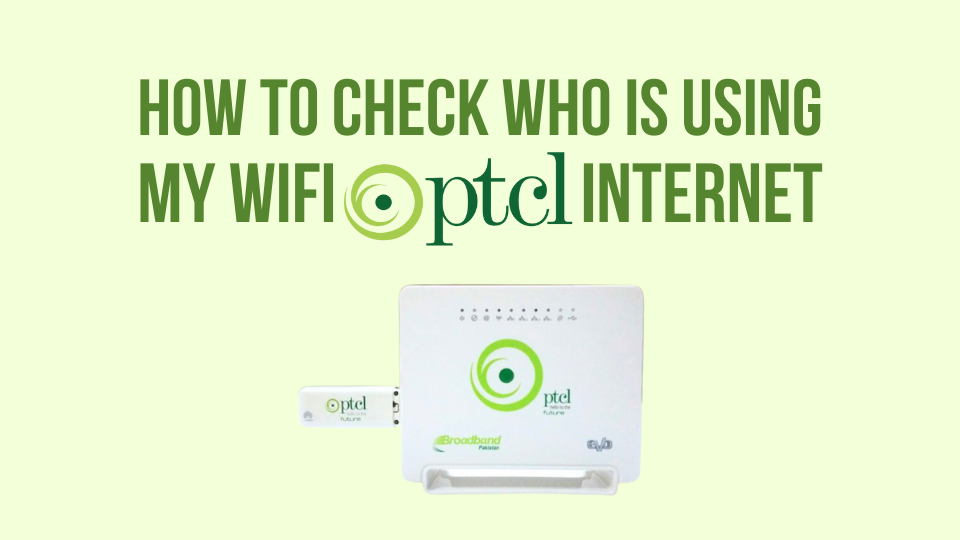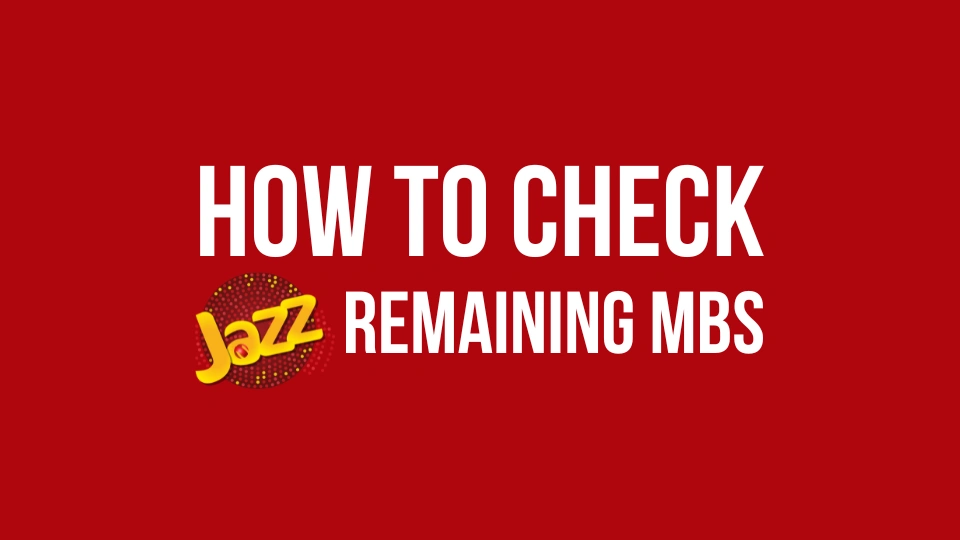In today’s digital age, mobile phones have become an integral part of our lives. Whether it’s for personal or professional use, we rely heavily on our mobile phones to stay connected with the world. In Pakistan, Ufone is one of the most popular mobile network providers, offering affordable packages and excellent connectivity. However, if you’re new to using Ufone or have never loaded a Ufone card before, you might face some difficulties. That’s where this comprehensive guide comes in. In this article, we’ll provide you with a step-by-step guide on how to load Ufone card.
Table of Contents
1. How to Load Ufone Card1.1 Load Ufone Card via Scratch Card
1.2 Load Ufone Card by Dialling 123
1.3 Load Ufone Card via My Ufone App
How to Load Ufone Card
If you’re looking for ways to load your Ufone card in Pakistan, there are three convenient methods you can use. In this post, we’ll explain each method in detail so you can choose the one that’s most convenient for you.
How to Load Ufone Card via Scratch Card
This method is a hassle-free and quick way to load your Ufone card. Follow the below steps for using this method of loading Ufone card:
- Purchase a Ufone scratch card from a retailer near you.
- Scratch the card to reveal the 14-digit PIN code.
- Dial *123* followed by the PIN code, and then # on your Ufone mobile phone.
- Wait for the confirmation message to ensure that your card has been successfully recharged.
Also Read:
How to Load Zong Card
How to load Telenor Card
How to Load Ufone Card by Dialling 123
If you can not use the above method for any reason then you can load your Ufone card by just dialing 123 from your phone. This is a quick and easy way to add balance to your Ufone account. Follow the below steps for using this method:
- Dial 123 from your phone dialer.
- Follow the instructions provided by the operator and select the option to load balance using a scratch card.
- Enter the 14-digit code located on your Ufone scratch card when prompted.
- Wait for the confirmation message to appear on your phone screen.
- Your Ufone balance will now be topped up.
How to Load Ufone Card via My Ufone App
Ufone understands that customers need an easy and convenient way to manage their mobile phone accounts. That’s why they offer the My Ufone app, which allows customers to access all of their account details in one place. With this app, Ufone customers can keep track of their usage details, check their balance, and even contact customer support.
The My Ufone app is compatible with both Android and iOS devices and can be downloaded from the Play Store or App Store, respectively. Topping up your balance through the app is a breeze. Simply follow these easy steps:
- Download the “My Ufone” app from either the Play Store or App Store, depending on the smartphone you’re using.
- Once the app is installed on your smart device, open it up.
- You’ll be directed to the app’s login page. If you already have an account, simply enter your username and password to log in. Otherwise, tap on “Register Here” to create a new account.
- Provide all the necessary details to create your account, and once you’re done, use your account credentials to log in to the app.
- Once you’re logged in, tap on “Recharge”.
- Next, tap on “recharge via Scratch/Super card”.
- Enter the code provided on the card and tap on “Recharge” to complete the process.
Frequently Asked Questions
How long does it take to load a Ufone card?
The loading process is usually instant, and you should receive a confirmation message within a few seconds.
Is there a limit on the amount I can load on my Ufone card?
Yes, you can load a maximum of Rs. 5,000 on your Ufone card.
Can I load my Ufone card from abroad?
Yes, you can load your Ufone card using international credit or debit cards via the My Ufone app.
What should I do if I enter the wrong Ufone number while loading the card?
Unfortunately, once the card is loaded, the process cannot be reversed, so make sure you enter the correct number.
Conclusion
To wrap it up, we’ve explored the three easiest ways to load your Ufone card. Each method is very easy and in addition, explained in detail in this article. So, by choosing your preferred method, you can reload your card quickly and conveniently, and enjoy uninterrupted connectivity with your loved ones.