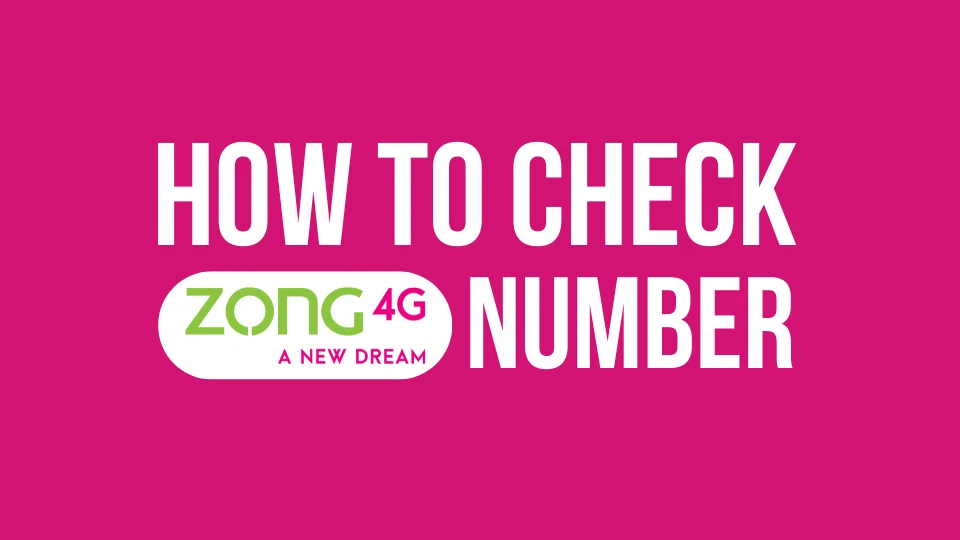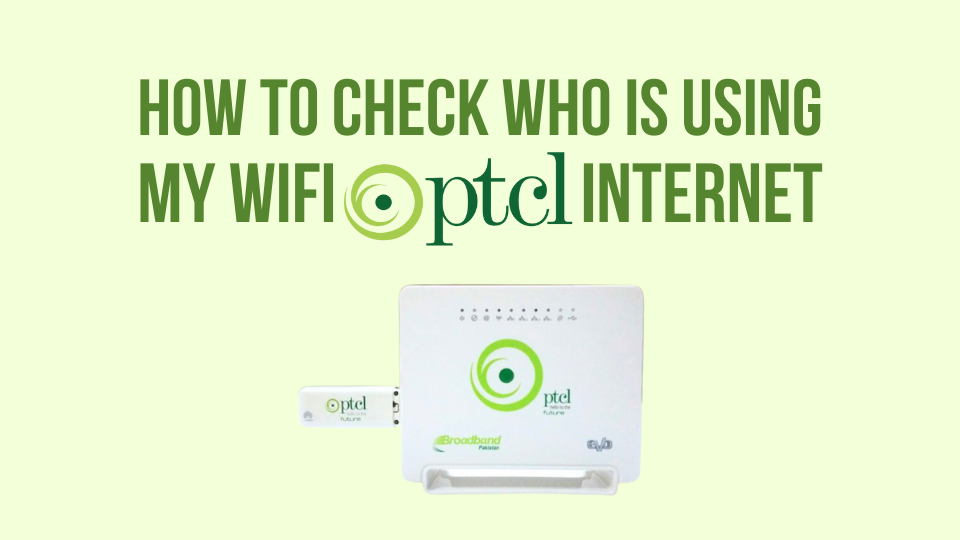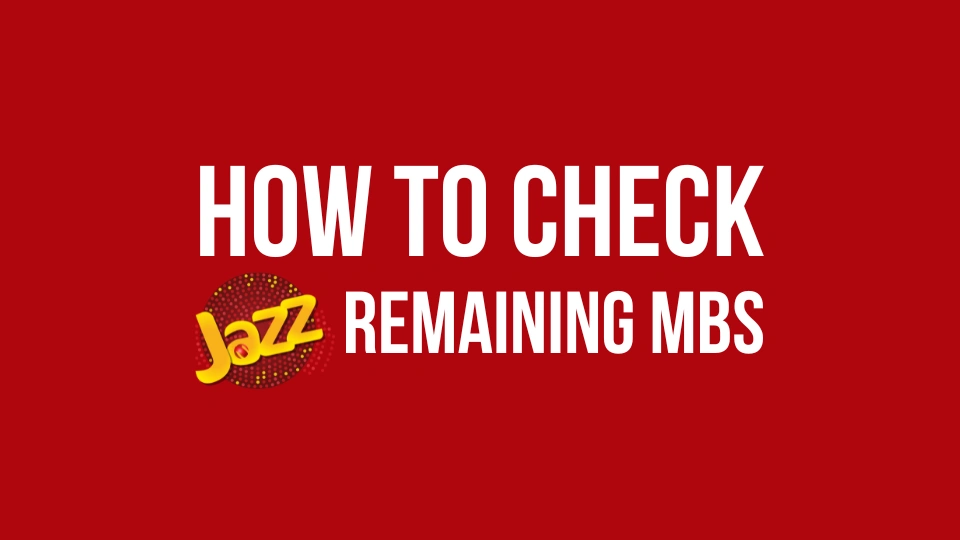Zong is a Pakistani telecommunications company that offers mobile network services, internet services, and other related services to millions of customers across the country. If you are a Zong customer, it’s essential to know how to check Zong number. Whether you’ve recently switched to Zong or you’ve forgotten your number, there are several methods available to help you retrieve it quickly and easily. In this article, we’ll explore the different ways you can check your Zong number and ensure that you stay connected with your loved ones and colleagues.
Table of Contents
1. How to Check Zong Number1.1 Check Zong Number via USSD code
1.2 Check Zong Number via SMS
1.3 Check your Number via Zong’s website
1.4 Check your Number via Zong’s mobile app
1.5 Check your Zong Number via customer support
2. Terms and Conditions
3. Frequently Asked Questions
How to Check Zong Number in Pakistan
Below are the most common and easy to follow methods with which you can check your Zong number.
How to Check Zong Number through USSD code
- Dial *8# from your Zong SIM.
- The number will be displayed on the screen.
- This method is convenient and does not require any internet connection or mobile balance.
- It is also free of charge.
How to Check Zong Number through SMS
- Send an SMS “MBB” to 667.
- You will receive an SMS with your number.
- This method is also convenient and does not require an internet connection.
- However, standard SMS charges may apply.
How to Check your Zong Number through Zong’s website
- Go to Zong’s official website: https://www.zong.com.pk
- Click on “Self-Services”
- Select “Check SIM Number”
- Enter your SIM information, such as your SIM number, CNIC number, and email address.
- Your number will be displayed.
- This method requires an internet connection and a device with a web browser.
- It is also free of charge.
How to Check Zong Number through Zong’s Mobile App
- Download and install Zong’s mobile app from the App Store or Google Play.
- Log in to your account.
- Your number will be displayed in the “My Account” section.
- This method requires an internet connection and a smartphone.
- It is also free of charge.
How to Check Zong Number through Customer Support
- Contact Zong’s customer support through call, SMS, or email.
- Provide them with your SIM information, such as your SIM number, CNIC number, and email address.
- They will confirm your number.
- This method requires an internet connection or a phone call and may require some waiting time.
- It is free of charge.
Hence, if you’re in Pakistan, you can use any of the above methods to check your Zong number.
Terms and Conditions
- These methods are only available for Zong customers in Pakistan.
- The number displayed on the screen, website, in the SMS, app, or confirmed by customer support is the number registered on the SIM card.
- If the SIM card is not activated or is not in use, these methods will not work.
- No charges apply for using the USSD code method, Zong’s website or mobile app and customer support methods.
- Standard SMS charges may apply on using the SMS method.
- You must have an internet connection and a device with a web browser to use the Zong’s website method.
- You must have an internet connection and a smartphone to use the Zong’s mobile app method.
- You must have internet connection or phone call to contact customer support.
Frequently Asked Questions
How can I check my Zong number if I don’t have any balance?
If you don’t have any balance on your Zong SIM card, you can still check your number by dialing *8#. Zong will display your mobile number on the screen.
Can I check my Zong number online?
Yes, you can check your Zong number online by visiting the Zong website and logging into your account. Your number will be displayed on the account dashboard.
What should I do if none of the above methods work to check my Zong number?
If none of the above methods work for you, you can contact Zong customer service by dialing 310 from your Zong SIM or calling 111-222-111. They will assist you in retrieving your number.
I recently lost my Zong SIM card. Can I still retrieve my number?
If you lost your Zong SIM card, you can still retrieve your number by contacting Zong customer service. They will ask you to verify your identity and then provide you with your Zong number.
Conclusion
Knowing how to check your Zong mobile number is essential for staying connected with your loved ones and colleagues. Whether you’re a new Zong customer or you’ve been using the service for a while, these easy and convenient methods will help you retrieve your number quickly and hassle-free. So, the next time you find yourself in a situation where you need to share your Zong number, don’t panic. Just use one of these methods, and you’ll have your number in no time.