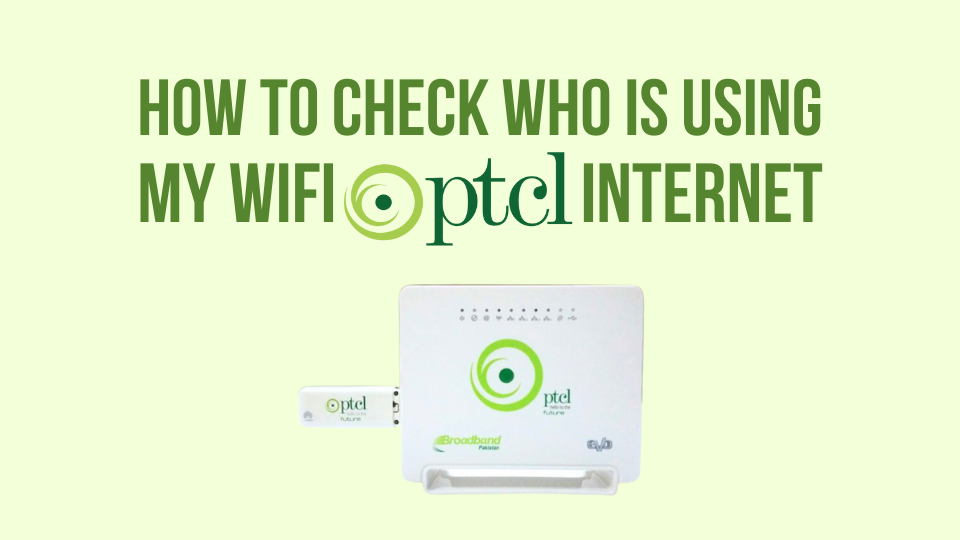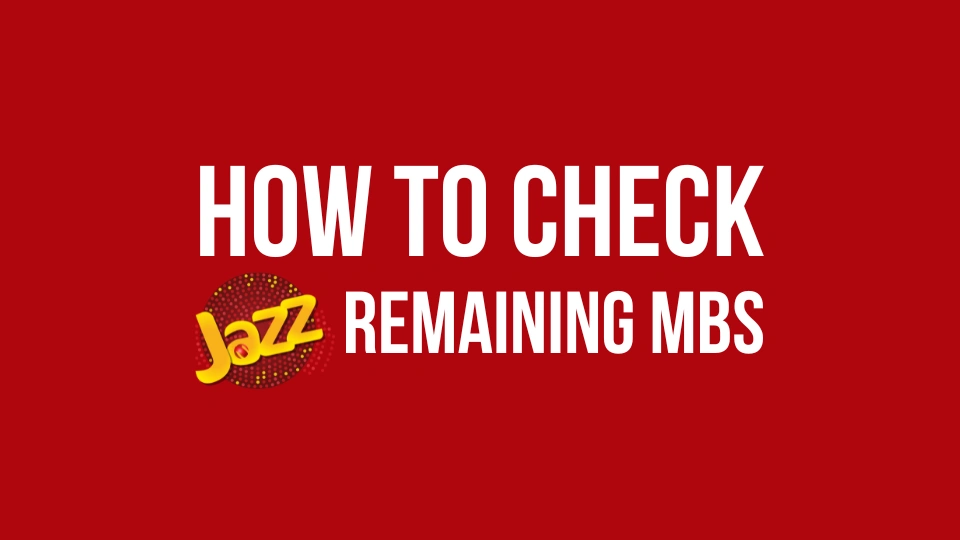Telenor is a telecommunications company based in Norway, with operations in several countries around the world, including Pakistan. The company provides a wide range of mobile and fixed-line services, including voice and data services, broadband, and television. Telenor also provides financial services, such as mobile payments and digital banking, under its “Easypaisa” brand in Pakistan. The company is one of the largest mobile service providers in the country, with a large customer base and wide network coverage. Telenor’s mission is to empower individuals, businesses, and society by providing affordable and easily accessible communication services.
How to Check Telenor Balance in Pakistan
5 Easy Ways to Check Telenor Balance
Below are the 5 different ways to check your Telenor balance in Pakistan:
-
Check your Telenor balance using the USSD code
-
Check balance through Telenor App
-
Check your Telenor balance via SMS
-
Check your balance through Telenor website
-
Check balance by contacting Telenor customer support
Dialing *444# on your Telenor mobile phone and pressing the call button will trigger a USSD (Unstructured Supplementary Service Data) code that will connect you to Telenor’s system. The system will then display your current balance on the screen of your mobile phone. This method is very convenient as it does not require an internet connection or an app to be installed.
You can download the Telenor app from the App Store or Google Play Store on your mobile phone. After logging in to your account, you will be able to see your current balance on the dashboard of the app. This method is convenient as it allows you to check your balance and manage your account from one place.
To check your balance via SMS, you have to send an SMS with the text “BAL” to 131. Telenor’s system will then reply to your SMS with your current balance information. This method is also convenient as you can check your balance even if you do not have an internet connection.
You can check your balance online by going to the Telenor website and logging in to your account. Once you are logged in, you will be able to see your current balance on the dashboard of the website. This method is useful if you want to check your balance from a computer or another device that is not your mobile phone.
To check your balance by calling Telenor, you can dial 345 and speak with a customer service representative. They will provide you with your current balance information. This method is useful if you are having trouble checking your balance using other methods or if you have questions about your account.
Note: Some of the above methods may vary depending on the current plan you have with Telenor and the area you are located in Pakistan. It is always best to check with Telenor customer service for the most up-to-date information and for any questions you may have about checking your balance.
Terms and Conditions
- The service is available for all Telenor prepaid and postpaid customers in Pakistan.
- The balance information provided may not be real-time and may have a delay of a few minutes.
- Telenor reserves the right to change the terms and conditions of the service at any time without prior notice.
- To use these services, your SIM card must be activated and in proper working condition.
- If you have an insufficient balance or your SIM card is not activated, you will not be able to check your balance.
- If you have any issues or concerns regarding the balance check service, please contact Telenor customer service.