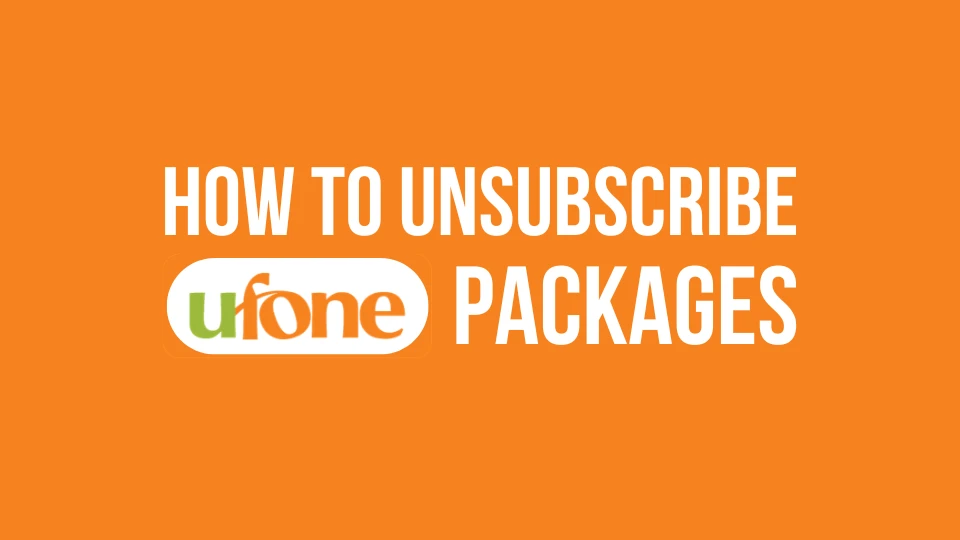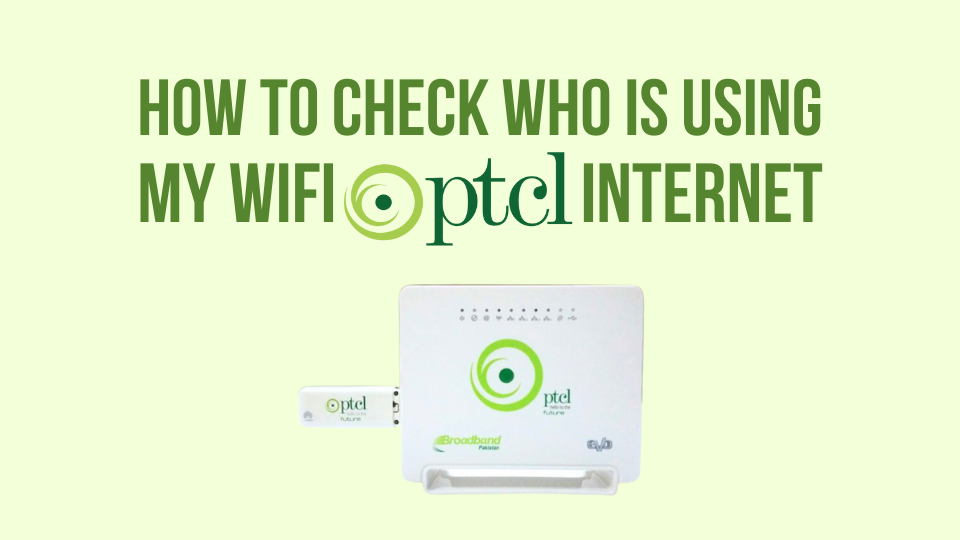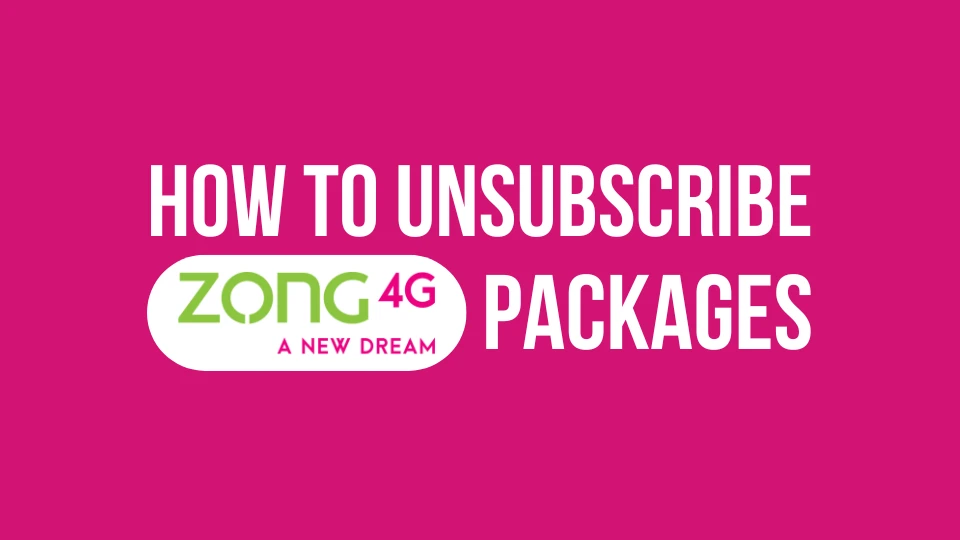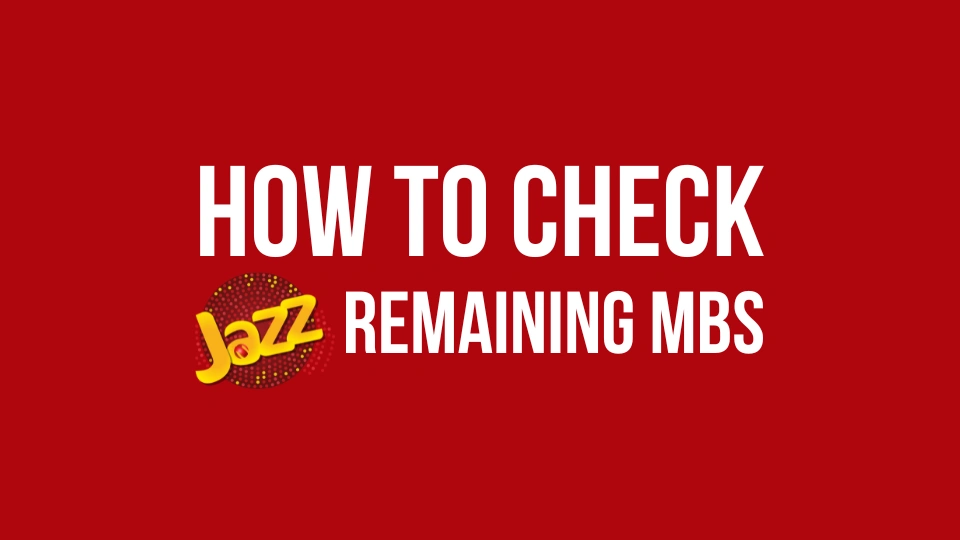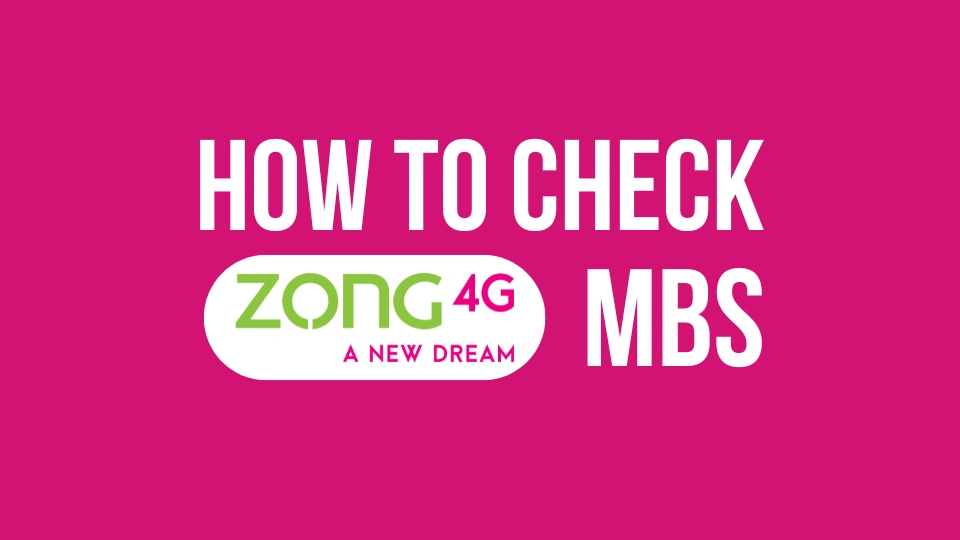Ufone is one of the best and most widespread telecommunication company all over Pakistan. Ufone has millions of users offering internet, SMS, and call services to its users. Ufone has different packages for different people and different needs, you can subscribe to daily, weekly, and monthly packages. You can also find social packages, special packages, and postpaid packages.
In this article, you can learn, how to unsubscribe from ufone packages. If you have any package causing unexpected charges and want to unsubscribe from the package. This article explains in detail the methods of unsubscribing for internet, SMS, call, postpaid, and other special packages.
Also Read:
How To Check Ufone MBS
How to Unsubscribe Ufone Packages
The first step is to identify the specific Ufone package you wish to deactivate. Daily bundles, weekly offers, and monthly subscriptions all have different unsubscribe methods. Check your Ufone app or dial *786# to view your active subscriptions. After the package is identified, you can go for a specific method to deactivate the package.
How to Unsubscribe Ufone Internet Packages
To unsubscribe from Ufone internet packages, you can follow the following method.
- Download and install the Ufone Application from Google Play or the App Store
- Open the Ufone Mobile Application
- You can go to packages and look for the subscribed packages to deactivate the package or go to the usage section and unsubscribe the package.
How to Unsubscribe Ufone SMS Packages
You can deactivate or unsubscribe from Ufone SMS packages by using the USSD code. Every SMS package comes with subscription and deactivation codes. Following are the USSD codes for popular SMS packages to deactivate.
| Package Name | Message | Send to |
|---|---|---|
| Ufone Daily SMS Package | UNSUB | 8611 or 605 |
| Ufone Night SMS Package | UNSUB | 8609 |
| Ufone Uth FNF SMS Package | UNSUB | 8604 |
| Ufone Weekly SMS Package | UNSUB | 8066 |
| Ufone Yearly SMS Package | UNSUB | 8601 |
How to Unsubscribe Ufone Call Package
The call packages can deactivated with a single USSD code. So, to remove call packages, you will need to dial *43# on your mobile dialpad. The USSD code will remove all the Ufone call packages alone waiting for service from your Ufone number.
| Name | Unsubscribe USSD code |
|---|---|
| Ufone Call packages Deactivation USSD code | *43# |
How to unsubscribe from Ufone Special Packages.
Ufone also offers other special offers like Utunes, auto alerts, FNF, etc. You can unsubscribe to special packages by the following method mentioned in the table.
You can refer to the ufone website if the package you want to unsubscribe in included in the list.
| Package Name | Deactivation Code |
|---|---|
| All Offers Unsub | Dial 333 |
| Ufone Jokes Unsub | Dial 333 |
| Call Waiting Offer | *43# |
| UBlock Service | *420# |
| Power Hour | *5443# |
| Advance Balance (Loan) | Dial 333 |
| Auto Balance Alert Unsub | *127*2# |
| Ufone Youth Package | 0331 1333100 |
| Block Service | “unsub” to 420 |
| Utune | “unsub” to 6666 |
| FnF Service | “unsub” to 8604 |
| Notify me Service | “unsub” to 3030 |
| Ufone RBT Service | “unsub” to 6666 |
| Ufone Ladies Lounge | “unsub” to 2525 |
| Auto Balance Alert | Call 127 & press 2 |
| Collect Call Service | “unsub” to 902 |
| Kaun Hai Ufone Service | *403# and select 2 |
| My Status Ufone | “unsub” to 6525 |
| Ufone Umonitor Service | “unsub” to 6464 |
| Missed Call Alert Notification | “unsub” to 180 |
Frequently Asked Question
How long does it take for a package to be unsubscribed after using a USSD code?
Unsubscription via USSD code typically happens immediately or within a few minutes.
Can I unsubscribe from a package if my phone balance is low?
Unsubscribing through USSD codes or the app usually doesn’t require any credit balance. However, contacting customer care might cost you.
Where can I find more information about Ufone packages?
Visit the Ufone website or contact their customer care for the latest information on their available packages and promotions.
Conclusion
By following these steps and considering the important points mentioned above, you should be able to unsubscribe from any Ufone package you no longer require. Remember, staying informed about your active subscriptions allows you to manage your mobile spending effectively.